Three days ago, Gmail announced on its blog the arrival of a new feature for its users. Like every time Google Webmail unveils a new feature, the whole email marketing world is interested in the subject with a little bit of apprehension. This time, even if many articles will deal with the subject in the next few days (this one is an example), the impact will probably be reduced. We are far from the tab revolution, the default display of images or the appearance of the Gmail postmaster page.
In fact, not one, but two new features have been announced:
- A sender blocking feature: This is integrated in the contextual menu of each email as "Block {Sender Name}";
- The unsubscribe button using the "List-unsubscribe "is now also available in Gmail for Android.
The second announcement is not a big change, so we will focus on the first.
A new way to send emails to spam boxes
When a Gmail user decides to block a sender, the result is to send the sender's emails to a spam box. But unlike a classic spam complaint, the action should not have any impact on the sender's reputation. "Should", because in the end Google gives very little information in the article published on the Gmail blog. Nevertheless, the blocking feature comes in addition to the other means already in place in the Webmail.
A local block is not a spam complaint and therefore should not impact your deliverability. It is like setting up a simplified user filter, with one click, to allow the user to send all messages from a sender to a spam box. It is also possible to find all blocked senders by going to "Settings > Filters and blocked addresses".
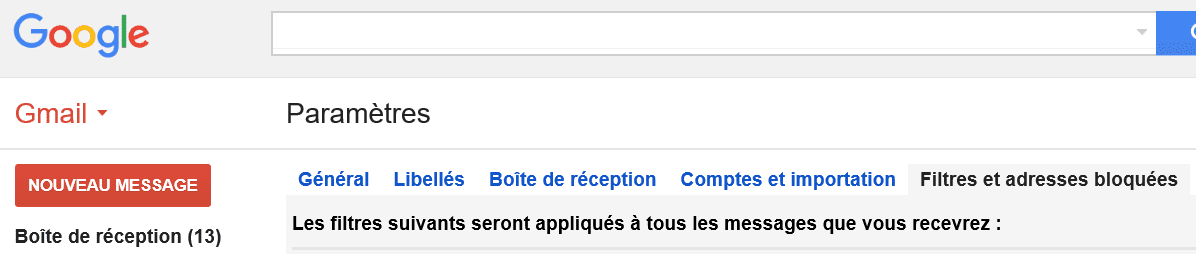
Need help?
Reading content isn't everything. The best way is to talk to us.
Not very visible in the interface and probably limited deliverability impact
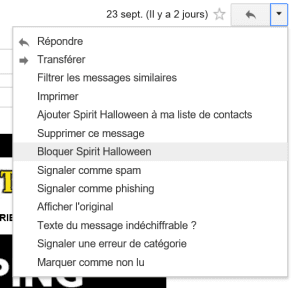
As explained above, to access the blocking feature, you need to access the contextual menu present in each email and then click on the right option. Unlike the spam complaint or the deletion of an email, it is impossible to access it with a single click. Therefore, it is likely that the number of users using this feature is relatively low.
While we are in this menu, it may be interesting to recall the different "negative" actions for deliverability that a recipient can perform towards the emails he receives (from the least annoying to the most serious):
- Unsubscribe: In most cases (from a reputation and deliverability point of view), it is even a good thing that a user unsubscribes from your mailings. This will allow you to maintain a high engagement rate.
- Total failure to open the email: Yes, the lack of reaction from a recipient is also a problem for your deliverability and it is from my point of view much more worrying than an unsubscription.
- Systematic deletion of the email when it is received: Here we are clearly facing a problem for your reputation.
- Local email blocking
- Spam complaint: Tremble! Complaints are every emailer's nightmare.
- Reporting as phishing: I hope it never happens to you!
To conclude, with Gmail we have seen a lot of changes in the last years. As always, some will try to get around the new features that have been put in place (some have tried it with tabs), but it's in vain and it will only make your situation worse if you choose this path. Only commitment is the priority. Any circumvention strategy is doomed to failure.
Leave a Reply