What if I showed you a complete tool for monitor your deliverability in Russia? It offers great advantages for all advertisers... More below...
It's quite rare for ISPs/Webmails to offer monitoring tools that give advertisers a more or less detailed view of their reputation. And even though there are already many postmaster pagesI'm not going to talk to you today about SNDS (Smart Network Data Services) of Outlook, nor the PTG (Postmaster Tools by Gmail) from Gmail and even less from the Postmaster page from Free but from a tool that has already existed for several years now and that I have been able to set up several times (the last of which was Yves Rocher Russia)... And iIt is the Postmaster Mail.ru !
But what is Mail.ru?!?
To describe Mail.ru in a few lines, this Russian Email Services Provider is primarily a web portal created in 1998. Mail.ru was bought in 2016 by the giant Megafon - a large Russian operator. It is one of the leading ESPs in Russia (if not the first). Mail.ru manages several email domains:
- mail.ru
- inbox.ru
- list.ru
- bk.ru
A complete tool to monitor your reputation
Launched in 2011 (if I don't say anything stupid), Mail.ru's Postmaster tool is a reference in the field (if only everyone could do what they do...). The truth is, it offers multiple advantages to advertisers, enabling them to :
- Tracking behaviors of users: rate of reads vs. rate of unopened deletions vs. rate marked as spam.
- Have key statistics for each routing day: volumes sent vs. delivered vs. marked as spam vs. blocked.
- Be notified of issues related to mailings: a dedicated section brings together all the issues and keeps you informed in real time.
- Receive data for A/B testing This will improve the performance of mailings.
- Study the trends via graphics made available : track your statistics in time (week, month or year) thanks to the graphics and its options. The only drawback is that no filtering on the date is available.
- Configure an avatar To allow subscribers to better recognize the advertiser in the inbox to reduce the risk of being marked as spam.
How do I configure Mail.ru's Postmaster tool?
The configuration of the tool is quite simple and will not require much time. Note that the tool can be displayed in two languages: Russian and English. Now let's go to the setup and see the different steps together:
Prerequisite: before you start setting up the tool, remember to :
- Have an email address at Mail.ru
- Have a record DKIM correctly configured on its sending domain (setup and reputation are done on the sending domain)
Step 1 : Connect to the interface Postmaster Mail.ru and enter the domain in the "Add domain" part.

Step 2 Connect to the tool with your Mail.ru e-mail address (or other domains managed by Mail.ru).

Step 3 Add the domain to set up in the tool and make the settings (3 possible choices). This will link your domain to your account.
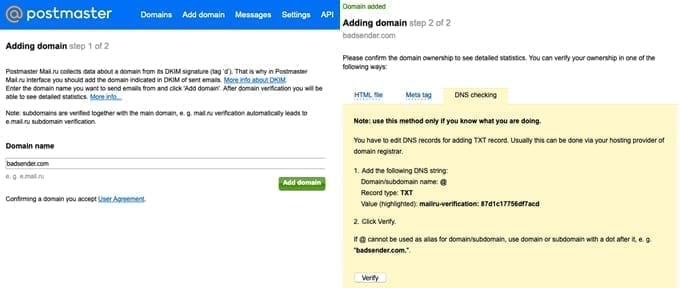
Step 4 Validate the domain and access the interface
Need help?
Reading content isn't everything. The best way is to talk to us.

What is inside?
The interface remains simple to use and is composed of 3 distinct tabs:
- Statistics : You will find here all the statistics filtered by Day, Week or Month

- Charts: Here you will find all the options available to build your chart that you can display by Week, Month or Year.
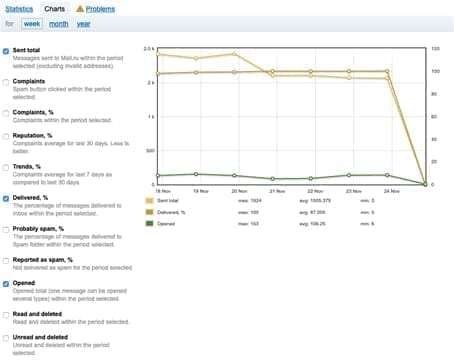
- Problems : You will find here all the problems reported by Mail.ru
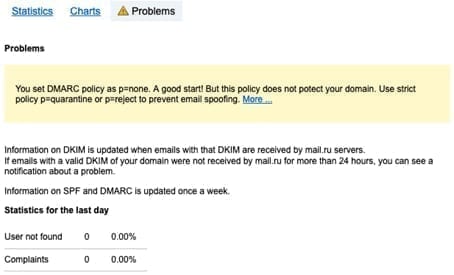
Don't forget that it is possible to contact the Mail.ru Abuse team by e-mail: abuse@corp.mail.ru
The "big" plus... A FBL!
In addition to the various dashboards available, Mail.ru offers to set up a feedback loop (or feedback loop) where you can receive an ARF (Abuse Reporting Format) e-mail every time a user clicks on the spam button on their Mail.ru mailbox (and other domains). How cool is that?
Its configuration is very simple and is done in two clicks:
- Click on "FBL-reports setting

- You specify the address (which must be in the same domain) that will receive the reports and that's it!
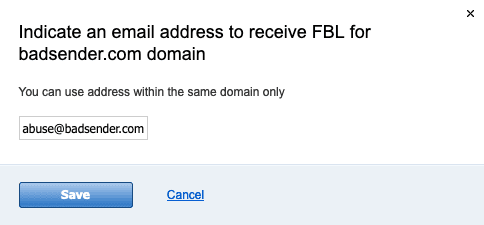
I conclude on Mail.ru?
To conclude this article, if you route part of your e-mails in Russia or if you have the ambition to attack the Russian market, there is no doubt about it... this tool is made for you! Easy to set up and use, it will offer any advertiser a very detailed view of its reputation on this webmail. You'll have no more excuses for not keeping up with your e-mail reputation.
As usual, feel free to like, share and comment on this article. Any feedback is good to go 😉
P.S.: Would you be interested in an article about SNDS, the Microsoft/Outlook monitoring tool?
Find here our other articles on email deliverability :