We have just deployed a new version of our email builder ThePatron. On the menu, many improvements including the support of the SAML authentication protocol.
We start with the "small" updates: text editing and special characters
Automatic encoding of special characters
Special characters in emails have long been automatically encoded in HTML entities, which means that the character "é" becomes "&actue;" in the HTML code exported from the email builder. This is to minimize the risk of misinterpretation of these characters.
We have recently designed master templates email in languages that had not been used until then (Polish), with some problems with the characters. So we decided to switch to the decimal version which seems to be more widely supported by email clients and browsers for less frequent characters.
Thus, our "é" character will now be encoded with "é".
Availability of the functionality Automatic for all users and all LePatron templates.
Modification of the text editing bar
Following several discussions with our users, we have evolved the editing bar of the text boxes within the platform.
Some elements have been removed: like the horizontal lines (<hr> in HTML) or alignments were no longer necessary. The text alignments for example are directly defined in the block options.
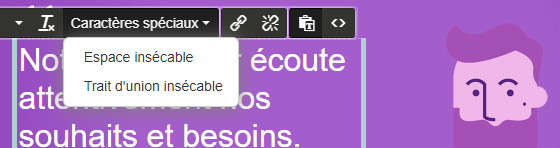
On the other hand, two elements have been added, on the one hand the possibility to add non-breaking spaces and non-breaking dashes, and on the other hand a better control of the display of the links with a customization of the link color and the possibility to intervene on the underlining.
Availability of the functionality Automatic for all users and all LePatron templates.
SAMLv2 support for more security
SAML is an authentication protocol allowing to connect to a third party application with identifiers controlled by the company. This allows, for example, not to have multiple passwords, but also for the company to better control the access of their employees to different applications.
You may have already seen the acronym SSO (Single Sign-on) and you have certainly used connections like "Connect with Facebook", "Connect with Google", ...
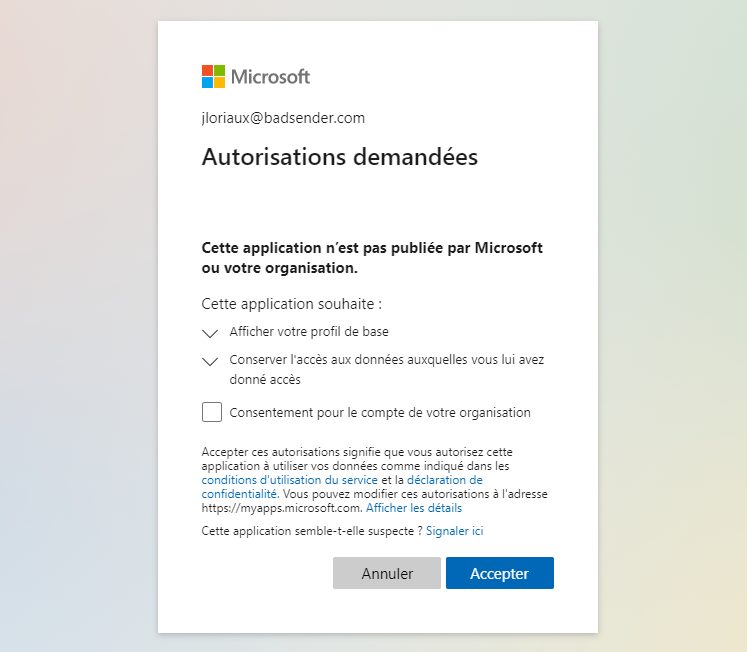
After configuration, it is now possible to connect to the Boss with your Office365 or Google Workspace credentials (and all other SAML-compatible identity providers).
Availability of the functionality : Setup and activation fees to be expected. No extra cost for the license (we never do it by the way 😉 ).
Want a demo of our email builder? Please feel free to fill out the form below.
Leave a Reply