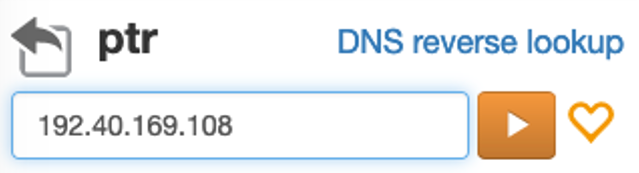Today I'd like to offer you a short but intense article on reverse DNS (or PTR = PoinTer Record). This article focuses on the configuration of reverse DNS in the context of email and webmail. email deliverability. But it can be useful for everyone. Setting up a PTR record is a little-known but very important task when sending e-mails. Without a valid setting, you won't deliver any e-mails to any mailbox provider.
What is reverse DNS (or PTR)?
Reverse DNS - or rDNS - is a PTR (Pointer Record) dns record that defines the domain name to be associated with an IP address. It is the reverse of the A record - for IPv4 - and AAAA - for IPv6 - where an IP address is associated with a domain name.
Some examples of rDNS configuration:
- IP 192.40.169.108 => mailer108.gate169.emaildedicatedserver.com
- IP 198.2.188.68 => mail68.suw131.mcsv.net
- IP 209.85.220.41 => mail-sor-f41.google.com
Reverse DNS is the first level of anti-spam filtering
The rDNS configuration of your IP is crucial for the good delivery of your e-mails. Indeed, Anti-Spam filters will analyze this configuration to make sure you are not a spammer!
If you took a look at our last article on monthly monitoring DMARCIn January, many Russian IPs tried to route e-mails with badsender.com... Unfortunately (or fortunately for us :p) without success, as the IPs used didn't have a valid PTR record.
Thus, you understand that if your IP is badly configured, your e-mails will be rejected in 100% of the cases. This is a first protection against spam and it is still very effective!
Thus, to be valid, an IP must be associated with a unique domain name (preferably) and that same domain name must be associated (preferably) with that same IP.
Without this valid configuration, you will get this type of bounce back:
- 550 Sending server has no reverse DNS (PTR record)
- 5.7.1 Client host rejected: cannot find your hostname
- 550 Sender IP reverse lookup rejected
- 421 Temporarily rejected. Reverse DNS for this IP failed. IB108
How do you check that your reverse DNS is valid?
There are several ways to check the correct setting of your IP. The easiest way is to use an external tool like Mxtoolbox. You will be able to check the IP configuration using their "ptr" tool:
Once you validate the search, it will give you the result:
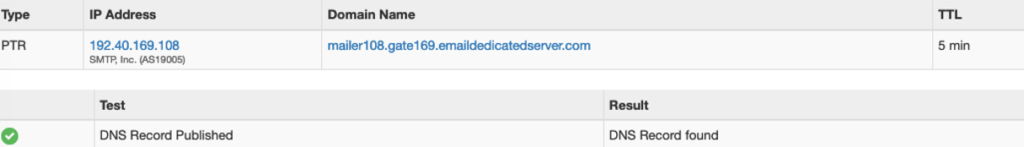
To ensure that the IP setting is correct, simply click on the domain name to verify that it is associated with the IP:
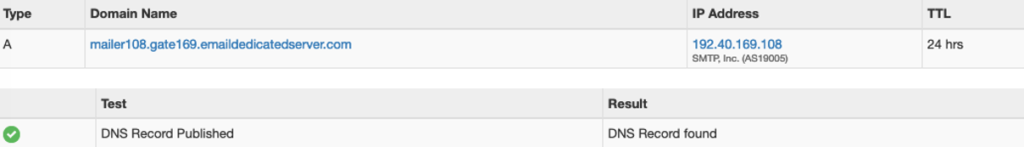
With this double check, you are sure that your configuration is completely valid.
Remember to check this configuration regularly or as soon as a new IP is assigned to you.
Why do you need to burn your reverse DNS ???
It is possible nowadays (I see it more and more) to customize the domain name that will be used for the rDNS configuration. It will depend on the type of IP you use.
If you're using a shared IP with several advertisers, I can already tell you that the domain name is bound to be generic. You won't have a chance to customize the domain name to your needs. your sender name.
On the other hand, if you use a dedicated IP (see You are the only one to use the IP), depending on the router or host you use, you will have the possibility to customize the rDNS domain name. And this will offer you some pretty cool advantages:
- Limit the risk of false positives (e-mail wrongly considered as spam)
- Standardize all domain names used in your configuration: sender domain, return-path domain, rDNS domain, tracking domain, image hosting domain.
- Easy configuration of the Postmaster Microsoft SNDSYou will no longer need to go through the router, you will be able to validate your dedicated IP yourself.
Some examples of rDNS configuration:


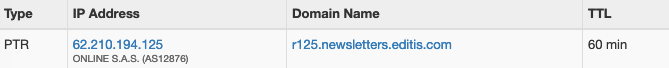
A little anecdote about rDNS!
Always keep an eye on this rDNS setting in case it fails. When I was deliverability manager at Cabestan between 2013-2016, we had an rDNS incident one weekend.
Our host, Gandi, had performed maintenance on their infrastructure. On Monday morning, a customer alerted us that he could no longer deliver a single e-mail... After analysis of the bounces and checks, all the rDNS of our IP range (255 IPs) blew up and no customer could finally deliver an e-mail.
Need help?
Reading content isn't everything. The best way is to talk to us.
Since that day, we have put a monitoring system on all our IP rDNS!!! Take note 😉
I conclude...
Don't hesitate after reading this article to check your IP configuration and see which domain name is used. And if it is not personalized to your sender domain name and your router/host is rather nice, ask him to personalize it for you! And also think about monitoring this configuration which can finally do a lot of damage...
In the next article, we will see what is behind WHOIS registration !
—–
A settings problem? ISP blocking? Want to optimize your technical configuration? We're here to help!
—–
Feel free to share, like, comment... In short, make some noise !!!!!
—–
Badsender, emailing expertise agitator! Badsender is a team of craftsmen specialized in the various disciplines surrounding email marketing! Our emailing agency intervenes on questions of strategy, design, orchestration and deliverability. We offer this expertise in the form of coachingWe can also provide services such as audits, or act as an outsourced production force.
—–
Our latest content on deliverability:
- 10/02/2021 : BR 2021 #02 | Dialogue with your reply address to boost its reputation!
- 03/02/2021 : BR 2021 #01 | Collecting email addresses to boost your reputation!
- 20/01/2021 : Configure the SNDS tool to monitor your reputation at Microsoft!
- 14/12/2020 : Why is the perception of your subscribers important for your deliverability?
- 03/12/2020 : Configure the Mail.ru Postmaster tool and monitor your mailings in Russia!
—–
Photo by Lars Kienle on Unsplash