Simplify acquisition, complicate unsubscription. This seems to be the watchword of many companies who are afraid of seeing their email subscribers leave.
Email unsubscribe processes can be chaotic, and seriously damage advertisers' reputations. Hiding the unsubscribe, making it granular, having a poor implementation of list-unsubscribe, not having a preference center... or worse... not respecting the unsubscribe. These are all practices that seem preserve your volumes, but rather tend to damage your reputation in email deliverability... and undermine your subscribers' trust.
An article originally written by Sébastien Fischer. This article is currently being rewritten by Jonathan Loriaux. It will therefore be regularly updated to be completed and modified.
This article is freely available.
It took time and expertise!
This month, thanks to our customer-sponsors: Actito, Puig France, Voyageurs du Monde, CMI France, Cegeka, BPI France, Citeo, FFT, Castor & Pollux, Clarins, Mews Group. They enable us to publish free content. Thanks to them, Badsender is fulfilling its mission of educating the French emailing and CRM ecosystem to promote responsible email.
With over 10,000 monthly readers, if only 1% became customers, we'd continue this mission for a long time to come! Become a customer and benefit from our expertise while supporting the production of open knowledge.
Why is email churn increasingly critical?
From Gmail and Yahoo! announcements in 2024, The small world of CRM has discovered List-Unsubscribe with its new version, One-click List-Unsubscribe«. Many saw this innovation as a technical constraint, another «technical trick» to configure in its email solution to satisfy the requirements of Gmail and Yahoo! configure DMARC.
What few have realized is that List-Unsubscribe is an excellent opportunity for courier operators to collect a signal of deliverability reputation in addition.
List-Unsubscribe «One-click» means that the e-mail operator controls the signal sent to your e-mail solution.
This way, Gmail (for example) knows :
- Who unsubscribed
- When the recipient has unsubscribed
- Which email he unsubscribed from
- With which field the email had been sent
- With which IP address the email had been sent
- With which address From the email had been sent
- ...
But above all, messaging operators are now able to know which email senders do not respect unsubscribing ! And maybe they don't have the same requirements as you.
Unfortunately, many emailers haven't understood the potentially deleterious impact of this paradigm shift. It is therefore to rethink your unsubscribe logic, and its granularity.
Let me give you two examples:
- The appearance of in-house preferences centers like Gmail and Yahoo: These preference centers use List-Unsubscribe to offer recipients the possibility of unsubscribing en masse, with a single click, from the emails they receive.
- The appearance of simplified unsubscribe tools in interfaces: this is the case with Gmail, for example, which displays messages like «It's been a while since you opened an email from xxxx, would you like to unsubscribe?.
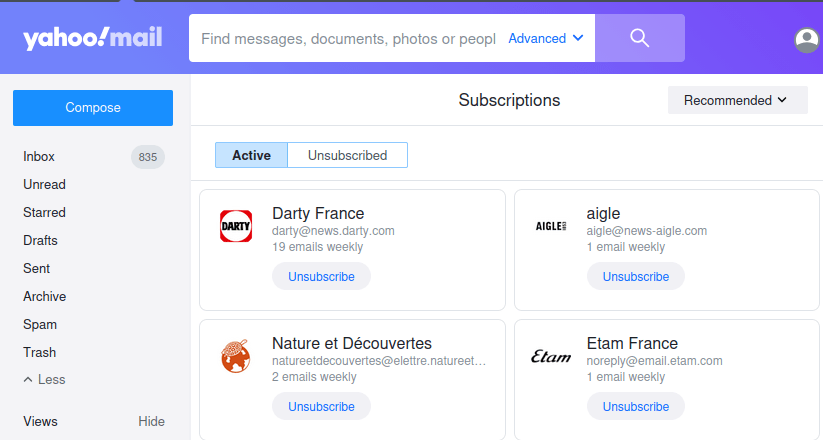
What are the processes for handling unsubscribes?
The purpose of unsubscribing is so that a person can stop communicating with an advertiser at any time he or she wants.
There are several systems to manage an unsubscription, I propose to list them and to see what each one corresponds to:
The unsubscribe link: the classic
This is the most well known process that is very strongly recommended to use. It consists of placing a link at the bottom and/or top of your e-mails that will allow, in one or two clicks, a user to easily unsubscribe from your communications. This unsubscription process can be direct or can be done via an unsubscription form.
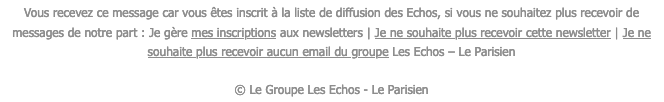
The "List-Unsubscribe" header: the unknown
This unsubscribe process is not well known by advertisers or even users. You can find this process in the SMTP header of an email (if it has been set up) and it offers the possibility to set up two unsubscribe methods: either via a "mailto" (cf. An email address), or via a direct unsubscribe link (cf. It will not have to refer to the form but will have to unsubscribe the person directly). Some ISPs/Webmails (Gmail, Outlook & SFR) use it to give their users a way to unsubscribe from your communications.
The List-unsubscribe header of an e-mail received from the «Elle» brand with a single unsubscribe method:
List-Unsubscribe:
And the display in Gmail with the notion "Unsubscribe" (note here that it will be necessary to have a good reputation with Gmail for this process to be visible to the user) :
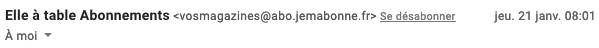
The feedback loop: false unsubscribe
This process is not really an unsubscribe link but can be a way to finally unsubscribe even if it will have a direct impact on your reputation. As a reminder, this process used by some Webmails such as Outlook, Yahoo & La Poste, allows the advertiser (when the process is set up - contact your router to find out if this is the case) to directly quarantine a user who will have clicked on the "spam" button of his email.
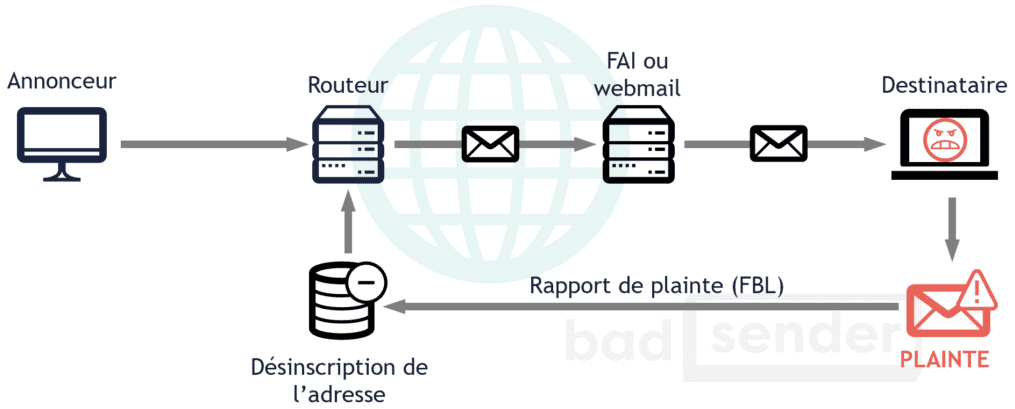
What are the best practices for managing unsubscribes?
I don't think I'll teach you much in this part but I'd rather remind you of the good practices to put in place in managing your unsubscribe.
BP #1: Have an unsubscribe link!
It may seem logical, but some advertisers still forget this!
Think before sending your campaign that this link is present at the top and/or bottom of your e-mail...
BMP #2: Have a visible unsubscribe link!
Here again, some advertisers try to hide it at all costs by trying to conceal it in several ways: removal of the underscore, color close to the background, writing in very small, ...
Highlight it, the objective is that it is clearly visible to anyone who does not want to receive your communications or no longer!
BMP #3: Have a working unsubscribe link!
How many times have I had advertisers call me in a hurry because they realized that the unsubscribe link was not working...
Remember to test all your unsubscribe processes to make sure they are all up and running.
BMP #4: Honor the unsubscribe as simply & quickly as possible!
Some advertisers may ask you to wait 72 hours before an unsubscribe request is processed and during this time they continue to send you commercial communications... Not cool!
Prefer a very fast and simple unsubscription: either in one step or in two steps and with an immediate unsubscription. Any frustration could lead to complaints and a very bad brand image...
BMP #5: Offer the possibility to resubscribe at any time!
It's not common but it can be useful. Put forward a re-subscription link (with a limited duration)! It may allow someone to finally go back... Who hasn't made a mistake?
BP N°6 : Know the reason for unsubscribing !
The little extra! Usually, we unsubscribe a person and then basta! Wouldn't it be interesting for you to know why a user unsubscribes?
Offer a small questionnaire (not mandatory) where the user can choose the reason for leaving! This will allow you to adjust your marketing plan by modifying your sending frequency and/or the types of content used...
BP N°7 : Put forward other channels !
Unfortunately a user unsubscribes from the email channel... Why not list all the channels where you are present so that he can keep an eye on you?
Why managing unsubscribes will boost your reputation?
It may seem absurd, but managing your users who no longer wish to receive your communications will allow you to boost your reputation!
Regular cleaning of your database!
A good management of your unsubscribe process will allow you to remove any user who no longer wishes to engage with you. This will improve your targeting, improve your reputation and therefore have a better database hygiene. When you know how important engagement is today (by the way, this is my next article on BR :p) on your reputation, this is not to be taken lightly. Especially because if your unsubscribe processes do not work or are not present, the user will not hesitate to sanction you with a complaint...
Better to unsubscribe than to complain!
There is a rule that we (myself and any consultant/deliverability manager) keep repeating: unsubscribes are better than complaints... We say this for a reason...
Unsubscribes will cause you to lose some addresses in your database while complaints will lead to blockages that will impact your reputation, the proper delivery of all your emails and consequently impact your turnover.
Implementing well-designed unsubscribe processes will help you build your reputation (you'll rule out any address that no longer wishes to receive your communications) and maximize your chances of avoiding complaints 🙂
Leave a Reply