Today, I'm going to talk about "List-unsubscribe"! This is not really a setting related to an IP or a domain name but rather a setting of your routing platform. Indeed, this technical setting will offer you * SPOIL * an additional unsubscribe method! And as I say "loud and clear" at every coaching session: better to unsubscribe than to complain. If you haven't set it up yet or want to check that it's implemented correctly, now is a good time to read this article 🙂
What is behind the "List-Unsubscribe"?
If you type in Google "List-unsubscribe", you will find a lot of websites talking about it and, for once, the definitions are almost identical from one site to another (which is a good thing :p).
I would define the List-unsubscribe header as a complementary or additional method of unsubscribing. It will allow any user to unsubscribe directly from your communications without having to use the classic unsubscribe link that can be found at the bottom (or top) of an email and where is hidden behind an unsubscribe process not often fast or reliable!
We could add that the "List-unsubscribe" is standard defined by RFC 2369 - when you know the importance of standards... better to have it than to ignore it! - and that it is invisible for the common man - note here that you will not find it in the "body" of an e-mail but in its hidden part, namely the SMTP header!
What does the "List-unsubscribe" header look like? Is it really useful?
Two existential questions that I will answer:
What does it look like?
Here is a raw example of List-Unsubscribe with two methods of unsubscribing:
List-Unsubscribe: ,
List-Unsubscribe-Post: List-Unsubscribe=One-ClickAnd an example in the BAL of a Gmail user:
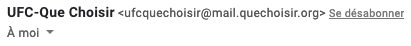
If the user clicks on "Unsubscribe", they will see a pop-up asking for confirmation:
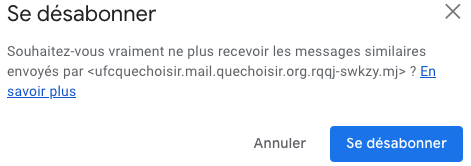
Is it really useful?
The answer - without stuttering - is YES! Its use (even abused lol) will have no direct impact on your reputation! The objective is to give another possibility to a user to unsubscribe without using the unsubscribe link of the email and especially without using the "spam" button in his mailbox.
And if a webmail like Gmail displays this trust link, you're not that bad after all 😉
Two different methods to set it up!?!
The List-Unsubscribe is set up in two ways:
The Mailto
You will use here an email address to receive the unsubscribe notification. As the use of the " mailto " is customizable, you will be able to add a " subject " a content or even a " body " as in the example below:
List-Unsubscribe:Three points to remember:
- Have a valid e-mail address.
- Have a clearly identifiable object and/or body to easily find the person wanting to unsubscribe.
- Collect and process unsubscribe requests quickly.
THE URL
You will use a URL here (http or https - both work) that should link to your unsubscribe page:
<https://list-unsubscribe.me/mk/un/li/VrF7QU_eJXHEiQPK7jfwzptlycjLShzlqK-eTl4HYxD05Qssf04JZvP9a_PybOuD4i2gnJ2Tk2tOUuBWm8cMvMD1fCUbn9FmoEYDjRTTs1peSKJJ0cg-BcwLB-w-q0ft65oOjRHZAg8>However, be careful to use a simple unsubscribe system, otherwise the user (or the ISP/Webmail) may not be able to unsubscribe automatically.
The latest standard... List-Unsubscribe=One-Click
The RFC8058 announces an update to the List-unsubscribe tag. This standard (written in 2017) follows issues encountered with some Anti-Spam filters accidentally unsubscribing users by checking all links in the email (see List-Unsubscribe URL type). It is set as follows:
List-Unsubscribe-Post: List-Unsubscribe=One-ClickThis update allows to display a landing page with an unsubscribe button (no more automatic unsubscribe from a third party). On the other hand, a POST method will have to be done by the email client to validate the unsubscription and without calling for a user interaction.
Be careful though, this option will not work with Outlook & iOS!
How do I know if it is set up on my campaigns?
Here, nothing could be easier! For this, you will have to open the header of one of your emails and do a search for "List-Unsubscribe:". If you are lucky - and especially if it is set up - you will find it directly.
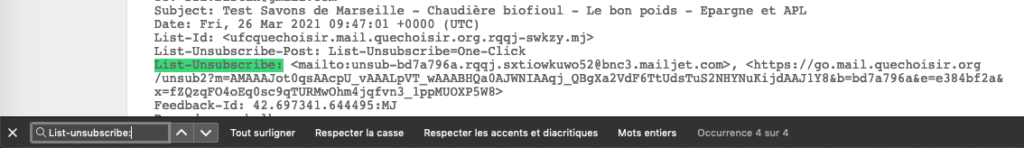
Having it is good... Having it work is better! Feel free to test your unsubscribe methods to make sure it's working - if it's working well, your address will need to be unsubscribed so consider reactivating it.
The little extras of "list-unsubscribe
I spoiled a bit above with the Gmail captures but this "List-unsubscribe" will give you a nice advantage.
If you have a good reputation with Gmail, this so-called "trusted link" will appear next to your sending address in the mailbox.
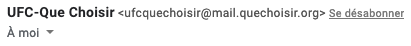
On SFR, "List-Unsubscribe" will be used and if it doesn't work, an e-mail will be sent automatically to the reply address (hence the usefulness of having a valid and regularly checked reply address).
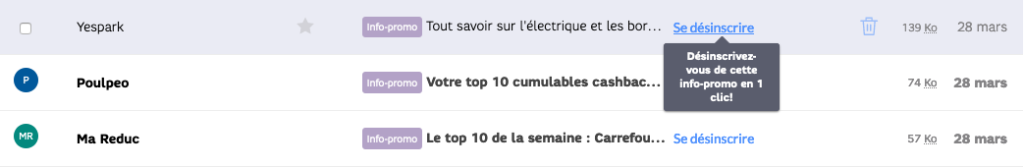
P.S: No Mathilde, I didn't click on the link 🙂
On mobile, this option also appears on Yahoo!Mail and Mail (iOS) :

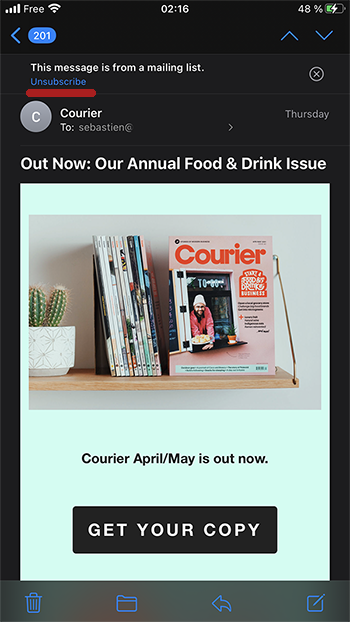
I conclude...
That's it, I've told you everything - or almost - about this little-known header which, in my opinion, is still very useful for any advertiser (even if it's not widely used).
Be aware that not all routers offer both unsubscribe methods (one is already good) and may add it without your consent (in this case, they are the ones who will manage the returns via this system). But if you can have both methods, don't hesitate a minute 🙂
In the next article, we will see what is behind the Abuse@ address!
Badsender, emailing expertise agitator! Badsender is a team of craftsmen specialized in the various disciplines surrounding email marketing! Our emailing agency is involved in questions of strategy, design, orchestration and deliverability. This expertise, we offer it to you in the form of coaching, auditsor as an outsourced production force.
--
Our latest content on configuration:
- 22/03/2021 : Config 2021 #02 | Everything you need to know about Whois!
- 08/03/2021 : Config 2021 #01 | All about reverse DNS!
Leave a Reply