Today I'm going to talk about MX recording! If you had to remember only one thing about MX recording, it's that it's necessary to send or receive e-mails. Without it, you wouldn't know where to send/receive your e-mails! Finally, we could compare it to mailboxes (without them, letter carriers wouldn't be able to deliver our letters & parcels, especially if we are not at home).
What is behind the acronym "MX"?
Behind the acronym MX is the word Mail eXchanger ! This record is part of the long list of records associated with a domain name (also called DNS).
It is important to know that a domain name can have one or more mail servers and these may not point to the same servers (i.e. there is a main mail server and a backup server).
What is the purpose of MX recording? Is it really useful?
An MX server will allow you to define to which mail server the mail should be sent. Each MX server has a number that will define its priority.
Is this recording really useful? The answer is YES! The MX server is a crucial element for two excellent reasons:
- Without MX registration, you will not be able to send or receive emails.
- Some anti-spam filters block any sending address that does not have a properly configured MX server.
And unfortunately, I still see many sending addresses without this registration...
Principle of operation!!!
Its operation is quite simple. When an e-mail is sent, the MX server of the remote server will be requested and the one with the lowest number (meaning the highest priority) will be asked to receive the e-mail and deliver it to the recipient.
If this one does not answer (or does not work), the next server will be solicited and so on. If no server is working, a bounce mail will be received by the sender.
How do I know if it is properly set up??
You have different ways to check if a domain name has a mail server. Personally, I use two of them:
Use an external tool like Mxtoolbox
With this tool, it is very easy to check the MX record of a domain. Just enter the domain name and wait for the results. You can see below that the domain name badsender.com has only one MX record available.
Use Terminal (or MS-DOS)
With the command nslookupYou have the possibility to display the MX servers of a domain. Just open the Terminal and type the command :
nslookup -q=mx badsender.com
Beware of bad settings...
This is perhaps the most interesting part 🙂
It is imperative that you set up an MX server on your sending domain because :
- You must respect the good practices of e-mailing because you are not a spammer?
- You risk being blocked by anti-spam filters and being tagged as a spammer!
Lately, we have had several bounces from a customer using a new :
- "550 Requested action not taken: mailbox unavailable invalid DNS MX or A/AAAA resource record
- Sender address rejected: Domain not found "
- "553 sorry your envelope sender domain must exist (#5.7.1)
- "450 4.1.8 : Sender address rejected: Domain not found "
I conclude...
That's it, I've mentioned the main points of the MX record. I invite you now to check that your sending domain has such a record to avoid being caught by the patrol!
In the next article, scheduled for next Monday, I will review the necessary settings when configuring your sender address!
Need help?
Reading content isn't everything. The best way is to talk to us.
—–
A problem with your settings? An ISP blocking? You want to optimize your technical configuration? We're here to help you, don't hesitate to consult the link below:
—–
Feel free to share, like, comment... In short, make some noise !!!!!
—–
Badsender, emailing expertise agitator! Badsender is a team of craftsmen specialized in the various disciplines surrounding email marketing! Our emailing agency intervenes on questions of strategy, design, orchestration and deliverability. We offer this expertise in the form of coachingWe can also provide services such as audits, or act as an outsourced production force.
—–
Our latest content on configuration:
- 10/05/2021 : All about the Postmaster address!
- 28/04/2021 : All about Abuse!
- 26/04/2021 : All about List-Unsubscribe!
- 22/03/2021 : All about Whois!
- 08/03/2021 : All about reverse DNS!
—–
Photo by Kristina Tripkovic on Unsplash
—–
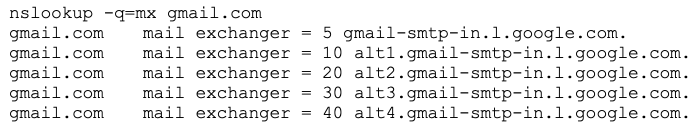
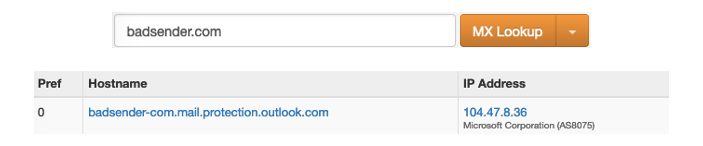
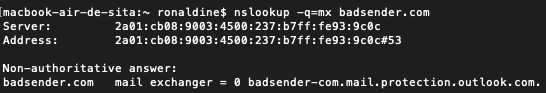
2 réponses
Hello,
Thank you for this comprehensive article!
I had a question on this subject that I'm having trouble finding an answer to, because there are so many different opinions.
I have a mail server configured on my domain xxx.com, which is well configured MX, SPF...
However, for the purposes of sending a mail campaign, and to protect my domain name, I've created a sub-domain mail.xxx.com, and configured SPF, DKIM and DMARC on it, but not MX, which is already configured on my main domain...
The question was whether it would be better to configure MX also on the sub-domain that sends mail to receive replies from recipients. In this case, the subdomain sends and the domain receives.
(is it better for the sub-domain's trust score to receive replies to emails sent...)?
Thanks in advance for your views on this!
Hello,
Indeed, it is preferable to set up an MX record on all the domains you use / create and I see 4 good reasons for this:
1) The first reason is the one you mention, i.e. to receive recipients' replies to your e-mails (if the sender domain and the reply-to address domain are identical, or if no reply-to address is declared, the sender address acts as the reply-to address).
2) The second reason concerns bounce management: if your sender domain is identical to your technical domain (return-path or MaiFrom domain or e-mail envelope), the address declared in return-path must actually exist.
3) The third reason is technical. The MX record is specific to each domain, and as with Dmarc or Bimi, there is no inheritance of sub-domains.
4) The last reason is more ethical! An advertiser's aim is to stand out from a spammer, and therefore to avoid reproducing what a spammer might do (and that's part of it, I'm talking about dubious or absent settings).
Kind regards,
Sebastien.