Like every year in June, Apple announces new versions of iOS, iPadOS and MacOs. And like every year, there are a number of new developments that have an impact on the world of email marketing.
The biggest revolution (for emailing specialists) is certainly only available with iOS18, Apple Mail goes tabbed ! But the global revolution is theartificial intelligence at every level of Apple's OSs. It's really everywhere, and it has other impacts on Apple Mail.
Update September 24, 2024 iOS 18 has now been released on September 16, 2024. And as anticipated, no trace of all these novelties in Apple Mail 18. They will be released probably in October with the first minor release of iOS 18.2. We'll update our article as soon as the official version is released and we can confirm everything that's been rolled out, and possibly reveal what hasn't been announced in advance.
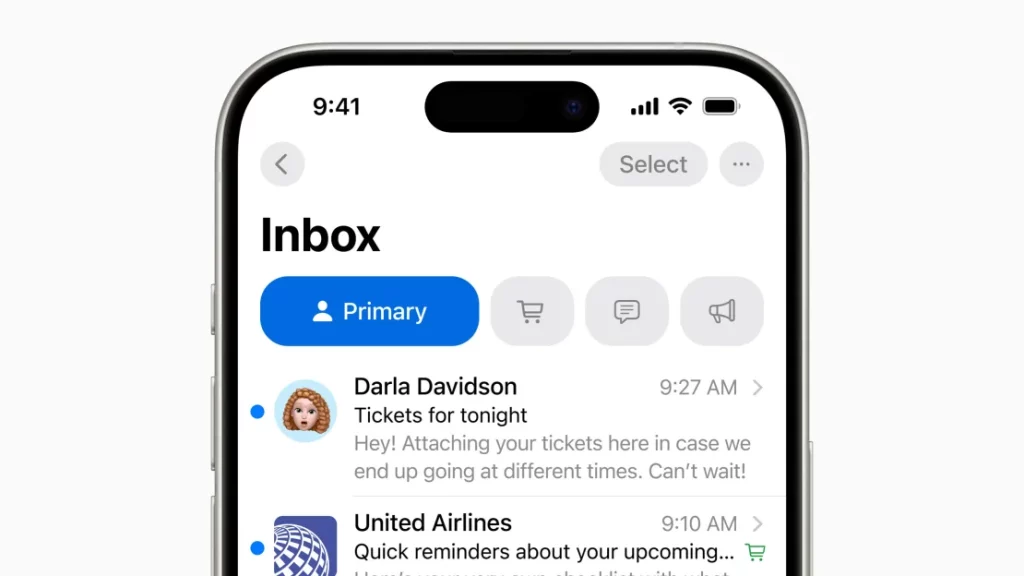
Here are the main new features of Apple Mail in iOS18
Three key points if you had to remember just three new features in iOS18's Apple Mail:
- The arrival of tabs in Apple Mail As with Gmail, this involves categorizing emails (main box, transactions, updates, promotions).
- Group messages by sender This makes it easy to find discussions or transactions with specific senders.
- Using artificial intelligence : AI makes its grand arrival in iOS18 (super amazing news). In emails, this means automatic email summaries, automatic reply drafts, ... and message categorization which will be used for tabs!
- Brand logos in email list Announced on October 16, 2024, Apple announces the arrival of Branded Emails. Brands can link their sender identity (domain and email address) to their logo.
Some of these new features are obviously not expected as soon as iOS18 is released in September, but "a little later". We may have more details on the operation and availability of these features in the coming days, once developers have installed the beta version of iOS18. It's also possible that other new features announced at WWDC 2024 will be discovered. Security issues, for example.
As is often the case, the new features of the iPhone version of Apple Mail are also available for iPad and Mac.
Tabs in Apple Mail, what's the difference with Gmail?
The big difference with Gmail is that Apple is not the mailbox provider for most of its users (except those who use iCloud).
This means that categorization is carried out directly on the user's device, and that data sharing will be different from what we know from Gmail, for example.
It will be interesting to see whether the categorization of the same mailbox is consistent when emails are opened in Apple Mail on iPhone or Mac. It will also be interesting to understand whether categorization changes made by a recipient will be passed on to optimize AI for other Apple Mail users too.
Here's the video that focuses on the new features of Apple Mail in iOS18 :
A few details taken directly from this WWDC video:
- The " Primary The "most important" is what matters most to the recipient. Emails from people they know and urgent messages.
- The " Transactions "This includes invoices and purchase confirmations.
- The " Updates "This is where newsletters and social network notifications come in.
- The " Promotions The term "marketing emails" covers both marketing and sales emails.
- Shippers can be recategorized from the digest view.
I find it particularly interesting that newsletters are grouped in the "Updates" tab and not in promotions. This shows the growing importance of this medium and the very specific role it is acquiring.
What is the impact of the arrival of AI in Apple Mail?
Here's a quick analysis of another video from WWDC 2024 that looks specifically at the impact of artificial intelligence:
Need help?
Reading content isn't everything. The best way is to talk to us.
Here are the main impacts of the arrival of theartificial intelligence in email from Apple Mail :
- The preheadersThese phrases, which complete the sender's name and subject in the list of received emails, will be generated by the AI and will no longer simply be the first line of text contained in the email. The AI will automatically generate a summary of the email content.
- The AI will be able to understand most important emails in your inbox and place them at the top of the list with a "Priority" label.
- The notifications (whether from email or another application) will also be prioritized by the AI and enriched with short summaries.
The digest view is also a new feature that we'll have to explore a little further to find out if it has any impact on email communication campaigns. Here's what we know so far:
- The digest view brings together all the messages sent by a brand to interact with these messages more easily
- Example of use of the Digest view: gathering all information concerning a reservation
Artificial intelligence everywhere - what about privacy?
Here is an excerpt from a video dedicated to the management of privacy in tasks performed by Apple Intelligence :
What we can learn about Apple's artificial intelligence privacy management:
- The credo: "It is aware of your personal data, without collecting your personal data".
- Apple Intelligence analyzes the requests and checks whether they can be processed on the terminal. If they require more power, the data is sent to the cloud.
- Apple promises, of course, that this data will not be stored or accessed by Apple.
When I heard about these new features, this was obviously one of my main questions! How Apple will categorize emails while these (when not in iCloud) never pass through Apple's servers.
The answer is that they'll be able to. What Apple doesn't specify (or I didn't see it) is whether the model will be enriched by interactions and recategorizations in Apple Mail. To be continued.
From a from an ecological point of view, this means more and more use of the network to use its terminal. Staying with email, if you use your Gmail account in Apple Mail, not only should emails arrive on your iPhone, iPad or Mac, but in some cases they will be sent back to Apple for analysis by artificial intelligence before being enriched on your terminal by it.
Conclusions on this version of Apple Mail in iOS18
At this stage, we only have a WHOUAW view of the new email features in iOS18. We'll have to wait a few days or weeks to find out if any changes are planned in terms of security. Remember thatwith the release of iOS17 there were big changes in tracking issues or in iOS15 is image display and opening tracking who was involved.
It would be surprising if the changes in this new version of Apple Mail only concerned interface and artificial intelligence issues. We'll try to update this article as we find out more.
Sources:
Leave a Reply