During a emailing audit for one of our customers, we carried out an in-depth analysis of their unsubscribers. Our aim: to understand who they are. On average, after how many emails did they unsubscribe? Were they more or less recent contacts? Were they used to opening and clicking on your newsletters? In a nutshell, what is the business impact of letting your subscribers go? In this article, we give you the dashboards you can ask your DATA team for if you have one...
Table of contents
- How is the email unsubscribe rate calculated?
- The average email churn rate
- Let's list the questions people ask about unsubscribing in email marketing
- Data analysis on email unsubscribers
- Numerical results of an in-depth analysis of e-mail unsubscribers
- The limits of data analysis on email churn
- Conclusion of Badsender
Live: case studies
Jonathan Loriaux interviewed Marion Duchatelet about her in-depth analysis of a study of email campaign unsubscribers and the conclusions drawn.
How is the email unsubscribe rate calculated?
Before delving into the subject, let's recall the definition of the churn rate: it corresponds to the number of unsubscribers divided by number of emails delivered.
The number of unsubscribers can come from 2 sources:
- From your email footer (or the header if you're one of those who respect best practices)
- From the list-unsubscribe function (available only on Gmail, Laposte.net, SFR - promo box)
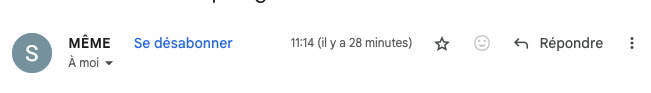
The average email churn rate
The latest emailing benchmarks indicate churn rates ranging from 0.1 % to 1 %. This rate varies mainly according to the sources of collection and commercial pressure. When addresses are collected via internal forms (purchase or newsletter subscription), the churn rate is generally low, around 0.1 %.
Let's list the questions people ask about unsubscribing in email marketing
It's normal for contacts to unsubscribe. However, when the number of unsubscribes increases, it's crucial to ask yourself: what is the impact on business to let these subscribers go?
Other questions include:
- How many emails do they receive before unsubscribing?
- How many emails did they receive before unsubscribing?
- Are unsubscribers recent or older contacts in the database?
- Were unsubscribers active or inactive emails before unsubscribing?
- Were unsubscribers regular or occasional buyers?
The answers to these questions are used to refine the definitions of the commercial pressure in emailing and inactive emailsbut also that of welcoming new base subscribers.
Data analysis on email unsubscribers
To find out who your unsubscribers are, you need to ask your data teams for dashboards. The statistics provided by your email routing tool won't be enough to obtain all the information you need. At best, your routing tool will tell you the number of unsubscribers, the temporal evolution, the type of campaigns they unsubscribe from the most, and which target unsubscribes the most. But to answer the above questions, we need the following data tables.
Here is the brief we sent to the DATA teams:
Number of emails received before unsubscribing
- Need To understand the average number of campaigns a contact receives before unsubscribing.
- Filter Date of unsubscription less than 2 years ago
- Format .csv file
Desired dashboards :
| Number of emails delivered before unsubscribing | Volume of unsubscribers |
|---|---|
| 1 | |
| 2 | |
| ... |
To evaluate the business impact and go further in the analysis, you need to add columns to this table with business criteria in your database. Here, we've opted for RFM status, loyalty program membership (or not) and collection type (opt-in or opt-out).
| Number of emails delivered before unsubscribing | Volume of unsubscribers | RFM 1 status | RFM 2 | RFM 3... |
|---|---|---|---|---|
| 1 | ||||
| 2 | ||||
| ... |
| Number of emails delivered before unsubscribing | Volume of unsubscribers | Volume Optin | Volume Optout |
|---|---|---|---|
| 1 | |||
| 2 | |||
| ... |
| Number of emails delivered before unsubscribing | Volume of unsubscribers | Volume of inserts | Volume of unmapped |
|---|---|---|---|
| 1 | |||
| 2 | |||
| ... |
Number of emails received in the last 28 days before unsubscribing
- Need To understand whether a too-intensive mailing rhythm is the cause of their unsubscribing.
- Filter Date of unsubscription less than 2 years ago
- Format .csv file
Desired dashboards :
| Number of emails delivered in the last 28 days before unsubscribing | Volume of unsubscribers |
|---|---|
| 1 | |
| 2 | |
| ... |
| Number of emails delivered in the last 28 days before unsubscribing | Volume of unsubscribers | RFM 1 status | RFM 2 status | RFM 3 status... |
|---|---|---|---|---|
| 1 | ||||
| 2 | ||||
| ... |
| Number of emails delivered in the last 28 days before unsubscribing | Volume of unsubscribers | Volume Optin | Volume Optout |
|---|---|---|---|
| 1 | |||
| 2 | |||
| ... |
| Number of emails delivered in the last 28 days before unsubscribing | Volume of unsubscribers | Volume of inserts | Volume of unmapped |
|---|---|---|---|
| 1 | |||
| 2 | |||
| ... |
Are unsubscribers recent or older contacts in the database?
- Need How many of the unsubscribers from the last 2 years unsubscribed after 1 month, between 1 and 2 months, etc.?
- Filter Date of unsubscription less than 2 years ago
- Format .csv file
Desired dashboards :
| Difference between date first email received and unsubscribe date | Volume of unsubscribers | RFM 1 | RFM 2 | RFM 3... |
|---|---|---|---|---|
| Between 0 and 1 month | ||||
| Between 1 and 2 months | ||||
| ... up to 60 months |
| Difference between date first email received and unsubscribe date | Volume of unsubscribers | Volume Optin | Volume Optout |
|---|---|---|---|
| Between 0 and 1 month | |||
| Between 1 and 2 months | |||
| ... up to 60 months |
| Difference between date first email received and unsubscribe date | Volume of unsubscribers | Carté volume | Volume of unmapped |
|---|---|---|---|
| Between 0 and 1 month | |||
| Between 1 and 2 months | |||
| ... up to 60 months |
Need help?
Reading content isn't everything. The best way is to talk to us.
Were unsubscribers active or inactive emails before unsubscribing?
- Need : know the number of campaigns without clicks or openings before unsubscribing
- Filter Date of unsubscription less than 2 years ago
- Format .csv file
Focus on openings
Desired dashboards :
| Number of campaigns without openings before unsubscribing (excluding unsubscribe campaign) | Volume of unsubscribers | RFM 1 status | RFM 2 | RFM 3 | ... |
|---|---|---|---|---|---|
| 0 | |||||
| 1 | |||||
| 2 | |||||
| .... |
| Number of campaigns without openings before unsubscribing (excluding unsubscribe campaign) | Volume of unsubscribers | Volume Optin | Opout volume |
|---|---|---|---|
| 0 | |||
| 1 | |||
| 2 | |||
| .... |
| Number of campaigns without openings before unsubscribing (excluding unsubscribe campaign) | Volume of unsubscribers | Carté volume | Volume of unmapped |
|---|---|---|---|
| 0 | |||
| 1 | |||
| 2 | |||
| .... |
Focus on openings + months
| Number of months without openings before unsubscribing | Volume of unsubscribers |
|---|---|
| 0 | |
| 1 | |
| 2 | |
| .... |
Focus clic
| Number of campaigns without clicks before unsubscribing (excluding unsubscribe campaign) | Volume of unsubscribers | RFM1 | RFM2 | RFM3 | ... |
|---|---|---|---|---|---|
| 0 | |||||
| 1 | |||||
| 2 | |||||
| .... |
| Number of campaigns without clicks before unsubscribing (excluding unsubscribe campaign) | Volume of unsubscribers | Volume Optin | Opout volume |
|---|---|---|---|
| 0 | |||
| 1 | |||
| 2 | |||
| .... |
| Number of campaigns without clicks before unsubscribing (excluding unsubscribe campaign) | Volume of unsubscribers | Membership volume | Volume Not members |
|---|---|---|---|
| 0 | |||
| 1 | |||
| 2 | |||
| .... |
Focus clicks + months
| Number of months without a click before unsubscribing | Volume of unsubscribers |
|---|---|
| 0 | |
| 1 | |
| 2 | |
| .... |
Number of months without purchases before unsubscribing
- Need Find out the number of months without purchases before unsubscribing
- Filter Unsubscription date less than
2 years1 year - Format .csv file
Desired dashboards :
| Number of months without purchase (web or store) before unsubscribing | Volume of unsubscribers |
|---|---|
| 0 | |
| 1 | |
| 2 | |
| .... |
Numerical results of an in-depth analysis of e-mail unsubscribers
Here are the numerical results of a study on unsubscribing from a retailer's email campaigns.
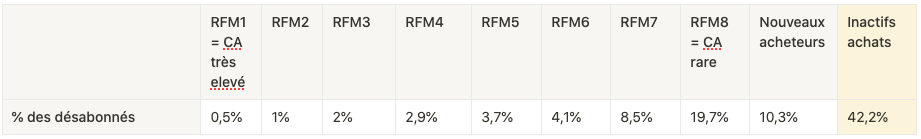
The RFM profiles that unsubscribe the most from newsletters are :
- Non-buyers
- Very low-value contacts (RFM8 in the table above)
- New customers (those making their first purchase within the year)
The correlation is clear: the lower the RFM value, the higher the churn rate on email campaigns.
- High-value customers (RFM 1, 2, 3) accept a high frequency of mailings. They receive at least 1 email a day without unsubscribing (they may not click, but they don't unsubscribe).
- Low-value (RFM8) and inactive segments churn quickly.
In short, tolerance of marketing pressure increases with customer commitment.
The second visual shows that the vast majority of unsubscribers (91%) had not made any purchases in the 28 days prior to unsubscribing.
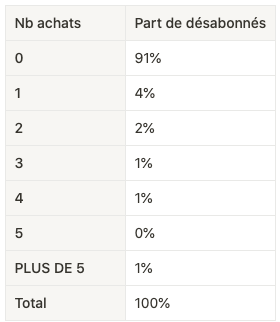
These people don't seem to be big buyers. Not targeting them won't have a significant impact on revenues.
Recommendations:
- High frequency can be maintained for RFM 1, 2, 3 (buyers +++)
- Reduce shipments for RFM segments 4, 5, 6 (the soft underbelly)
- Decrease more for RFM 7, 8 and inactive (low commitment).
- Pay special attention to new customers, bringing them on board with a well-crafted welcome scenario.
The benefits of this approach :
- Decline in volume of emails sent
- Improved deliverability
- Respecting contacts
- No impact on sales
The limits of data analysis on email churn
Ideally, you should have the dashboards mentioned above. In practice, however, your DATA teams may feel that the volume of data to be processed is too great, and that they cannot produce these tables for technical reasons. In this case, you can restrict the filter to 1 year or less, rather than 2 years.
Conclusion of Badsender
Analyzing who your unsubscribers are is extremely useful for assessing business impact. Once you've answered this question, you'll have answers to other essential questions in email marketing:
- Refining sales pressure This analysis helps to identify the types of contacts who tolerate commercial pressure more or less well, and the number of emails tolerated. It can also be used to determine the impact of a more frantic mailing rhythm (e.g. the Black Friday, Christmas and winter sales combo) on churn.
- Understanding the behavior of new contacts If you observe a high churn rate in the "new subscribers" segment, this underlines the importance of taking care at the start of the relationship with them by setting up a genuine welcome scenario.
- Define inactive mailings You get a more precise definition of who's inactive, rather than just guessing.
- Optimizing message content You'll be able to identify blocks of content to include in your newsletters and in your marketing automation, so you can focus your strategy on minimizing unsubscribes.
Knowing who your unsubscribers are allows you to really direct your marketing strategy.
Leave a Reply