Apple Branded Email, a new feature of Apple Business Connect, lets you associate a logo with your sender identity in Apple Mail. Free but proprietary, this system offers brands enhanced visibility in the world's most widely used email client. Unlike BIMI, it requires specific configuration for the Apple ecosystem.
For some years now, Apple has been making a habit of regularly shaking up the email world with its new "inventions". Not surprising, given that Apple Mail is the world's most widely used email client. This time, it's a mix between something fromdeliverability expert and a sexy feature for email marketers. We present to you the all-new Apple Branded Email !
On October 16, 2024, three years after the release of Apple Mail Privacy Protectionone year after the arrival ofApple Link Tracking ProtectionApple presents Apple Branded Email. Feel free to go see the announcement on Apple's website.
In a nutshell, Apple Branded Email lets you associate a logo with your sender identity email. A bit like you configure BIMIbut without being BIMI. And a bit like the fake BIMI from Googlebut without being Google. Are you still with me?
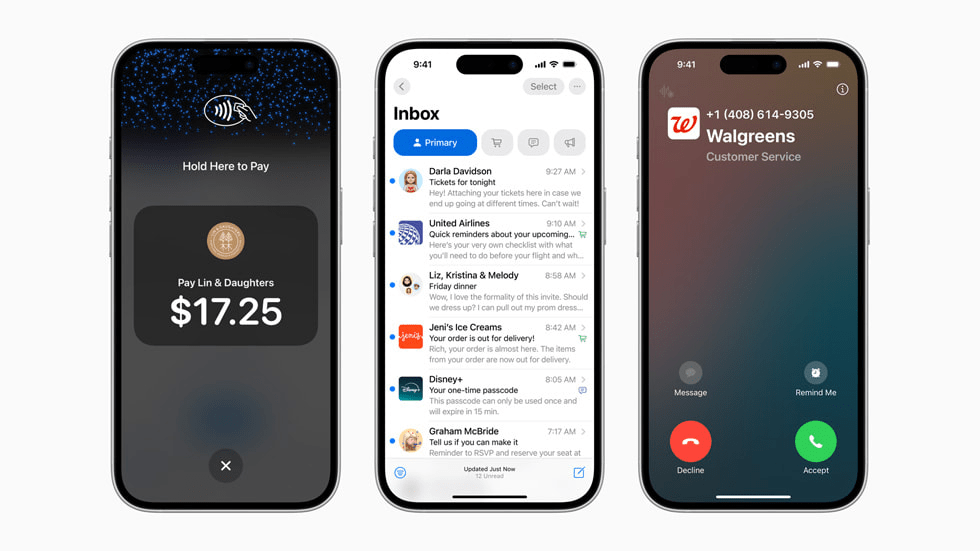
In a nutshell, how does Apple Branded Email work?
Based on Apple Business Connect which has existed since 2023, Apple Branded Email is an extension of this platform. Apple Business Connect enabledadd your brand to Apple Plan mapsthe system is now extended to the Apple Mail applicationApple Pay and the Phone application.
On the Apple Business Connect website, you can read this description:
Apple Business Connect is a free platform that lets you control how you show up across Apple Maps, Wallet, Siri, and more. Establish your business with a fully personalized place card, build trust with branded communications, engage customers with promos and customizable actions, and grow your business using data?driven insights.
Apple Branded Email allows you toassociate the addresses that send your commercial emails with your logo. This way, your recipients can immediately identify your messages when browsing the list of received emails.

If BIMI (which we'll talk about in a moment) is very restrictive and time-consuming to deploy for large companies, Apple Branded Email is likely to spread very quickly in emails sent by advertisers. So make it a short-term priority of your emailing strategy.
Apple's new feature won't offer brands increased visibility for very long, but being the only one not to have its logo in Apple Mail could well make you less visible.
It should be remembered, however, that according to benchmark for email clients, Apple Mail is the world's most widely used email client, accounting for some 50% of email opens.. However, there's still one piece of information to check: will Branded Email be available to all Apple Mail users (even if they use an address such as Gmail), or only to those with an iCloud email address?
Apple Branded Email will probably arrive with iOS 18.2 brings many new features to Apple Mail.
What's the difference between Apple Branded Email and BIMI?
But Apple Branded Email... is it like BIMI (Brand Indicator for Message Identification)? There are indeed similarities between BIMI and Apple Branded Email.. The logo on the one hand, but also the fact that display of the logo is conditional on a restrictive DMARC policy (either "reject" or "quarantine").
BIMI was born to boost adoption of the DMARC standard and to enable email recipients to be reassured about the identity of the sender of an email.
In the case of Apple Branded Email, things are a little different. The solution is proprietary, and will only work in the Apple ecosystem. And it's part of an Apple initiative aimed at businesses.
The two technologies will live out their lives in parallel. (and make things less clear than they could have been).
The advantages of Apple Branded Email over BIMI
- It's free! While BIMI requires you to pay for a certificate (and possibly the cost of registering your trademark if you haven't already done so), Apple Branded Email is free.
- No SVG with a specific format! Okay, it's not a decisive advantage, but a good image in PNG, JPEG or HEIF will suffice for Apple Branded Email, where BIMI's SVG Tiny PS isn't necessarily the easiest to produce.
Disadvantages of Apple Branded Email compared to BIMI
- It's not a standard! BIMI is an Internet standard that can be implemented in any email client or webmail. If you've set up BIMI and a new e-mail provider implements it, your logo will be displayed. There's nothing extra to do. If everyone does what Apple does... it's going to be a lot of work.
- Brand ownership is less secure! With BIMI, you need either a registered trademark (VMC certificates), or proof that the logo has been in use for at least a year (CMC certificates). Apple doesn't seem to check logos. So there could be abuse on this side.
Side Badsender, we recommend if you haven't already done so, to start the process of configure BIMI on your domains and configure Apple Branded Email in parallel. Even if the Apple universe is very important, BIMI remains the only globally approved standard allowing you to protect your brand in the world of email.
How do I configure Apple Branded Email?
Convinced of the benefits? Here's a little step-by-step guide to deploying Apple Branded Email on your domain.
Before getting started, a few prerequisites
- Your registration DMARC must be configured with a quarantine or reject policy.
- The person creating the Business Connect account must have the power to give consent on behalf of the company and accept the General Terms and Conditions.
- It is preferable to have the following information at handsomeone who can update DNS servers of your domains to enter the verification key requested by Apple.
- Don't forget to prepare a logo in PNG, JPEG or HEIF format, with a minimum dimension of 1024x1024px and a maximum of 4864x4864px, and a ratio of 1:1. Don't forget that this logo can be inserted in a square with rounded edges or in a circle. It must remain legible and understandable in this context.
Step 1: Create an Apple Business Connect account
Go to https://businessconnect.apple.com/ and click on "Start".
You'll need to log in with an Apple account. We recommend that you create one with your professional e-mail address. If you don't already have an Apple account, you can create one at this stage.
Accept the terms and conditions (and keep this box pre-ticked to receive Apple Business Connect news emails 😉 ).
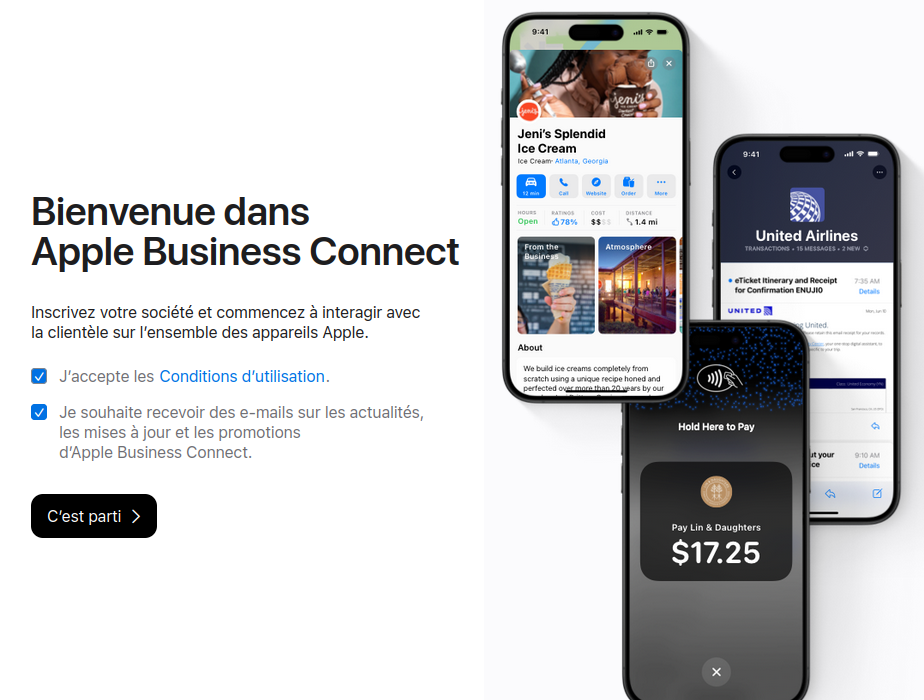
Step 2: Enter your company details
In the next step, you'll be asked to enter your company details. Fill in the form.
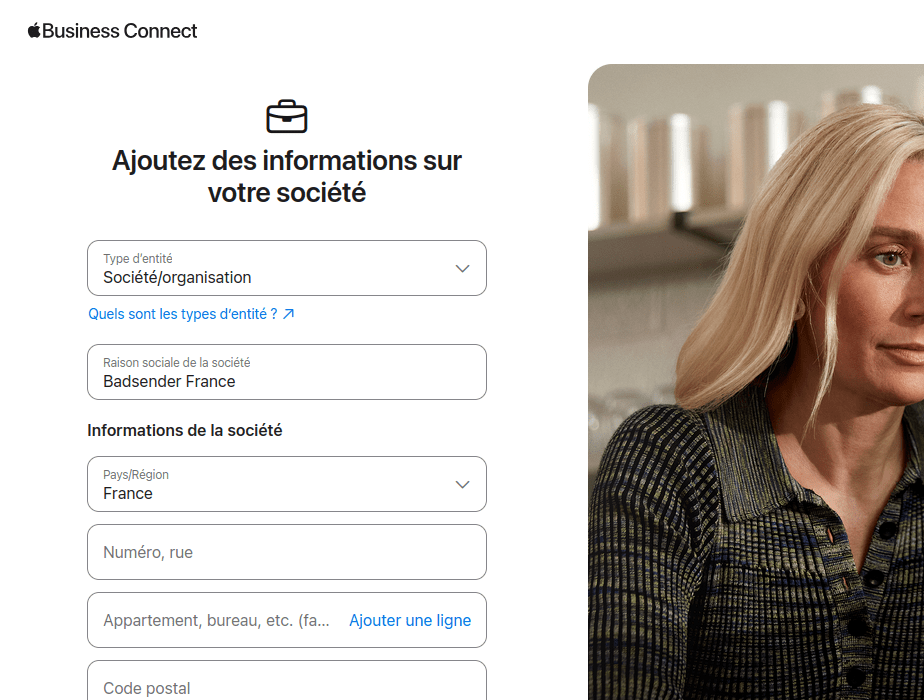
Need help?
Reading content isn't everything. The best way is to talk to us.
Step 3: Configure your brand
You are now connected to Apple Business Connect. You can click on "E-mail your brand" (twice). You must first configure your brand.
Here, it's no longer your company, but your brand. For example, for Badsender, the official company name is "Badsender France", but the brand name is "Badsender". You need to enter the information that will be displayed to users of the various services offered by Business Connect.
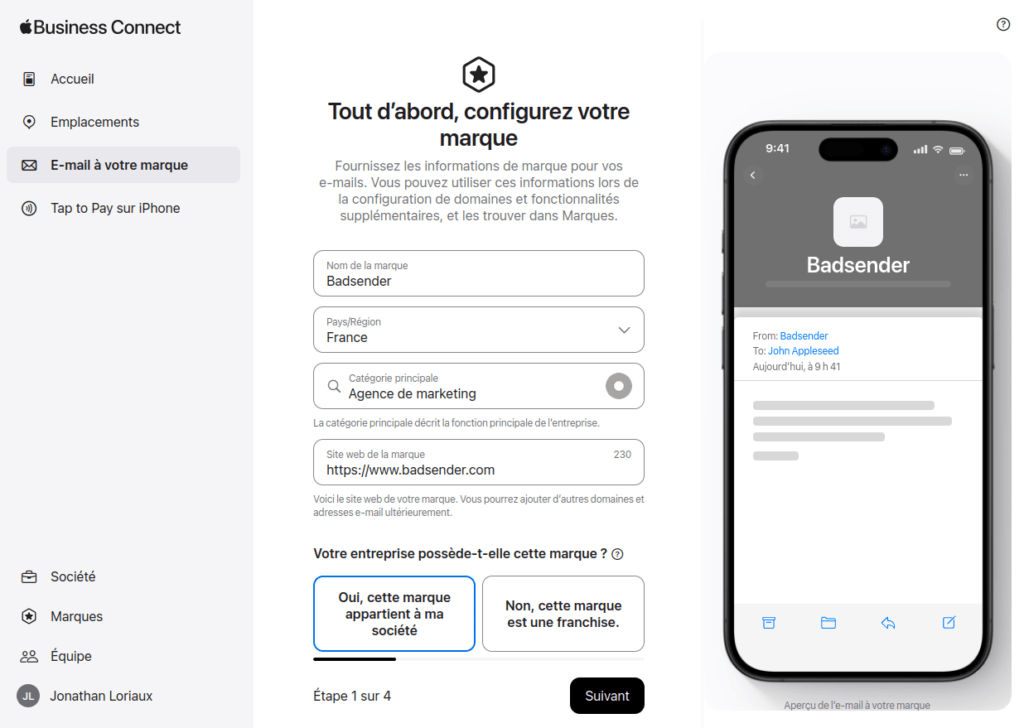
Then add your logo.
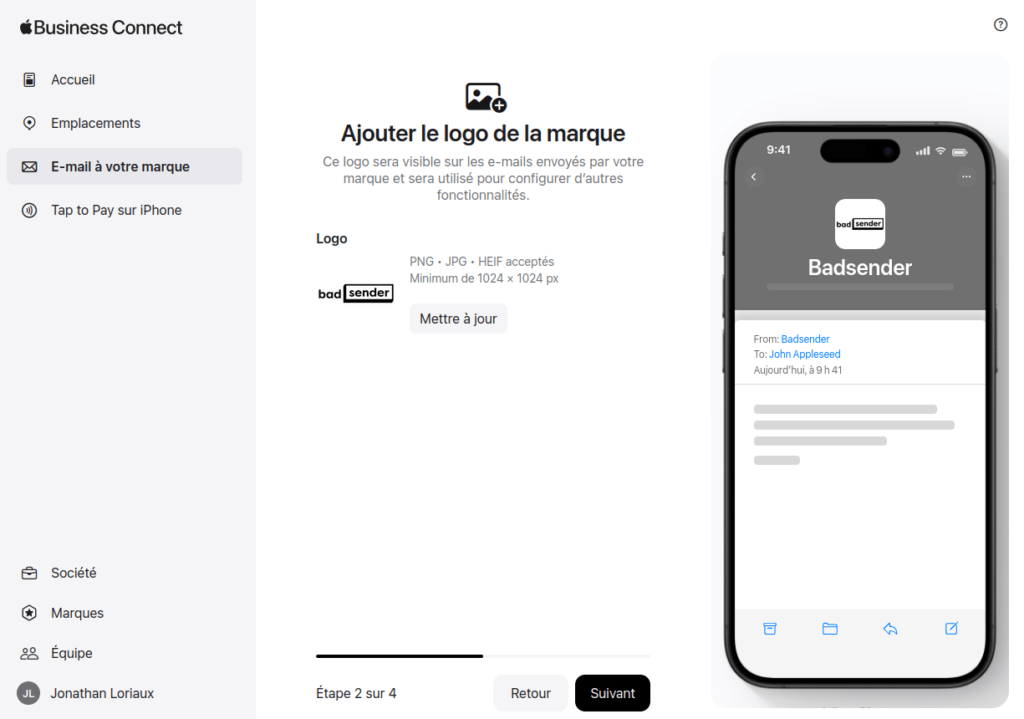
Step 4: Add your domains or email addresses
In the next step, you'll need to list the domain names and subdomains for which you'd like to see a logo displayed in Apple Mail mailboxes.
While we recommend that you enter root domains (e.g. badsender.com), you can also enter sub-domains (e.g. news.badsender.com). You also have the option of specifying a sending e-mail address.
Please note that all domains and sub-domains (or the domain of your e-mail address) must include a DMARC record. As this is generally positioned on the root domain, we advise you to fill in only the root domains.
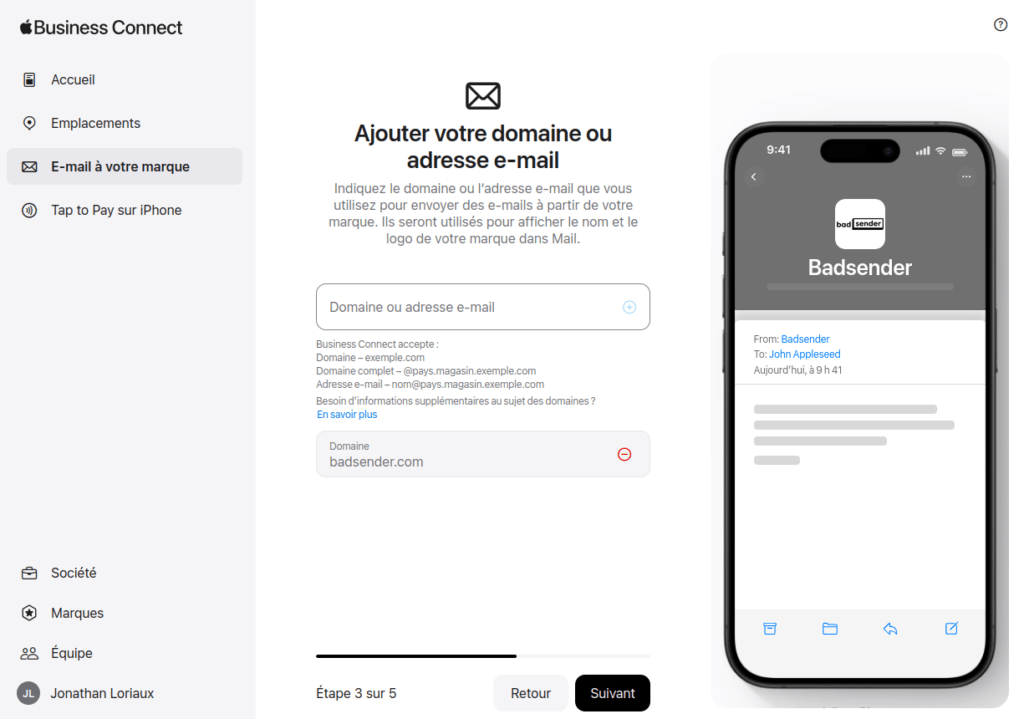
Step 5: Verify your identity and validate your domain
At this stage, you need to enter your company's identification number (SIRET, SIREN, TVA or RCS) and validate your domain name by adding a TXT record to your DNS server.
As an alternative to the DNS method, you can also prove your identity by adding a legal document relating to your company. To avoid delays in verification, we recommend that you verify your domain name first.
Apple's documentation on domain validation.
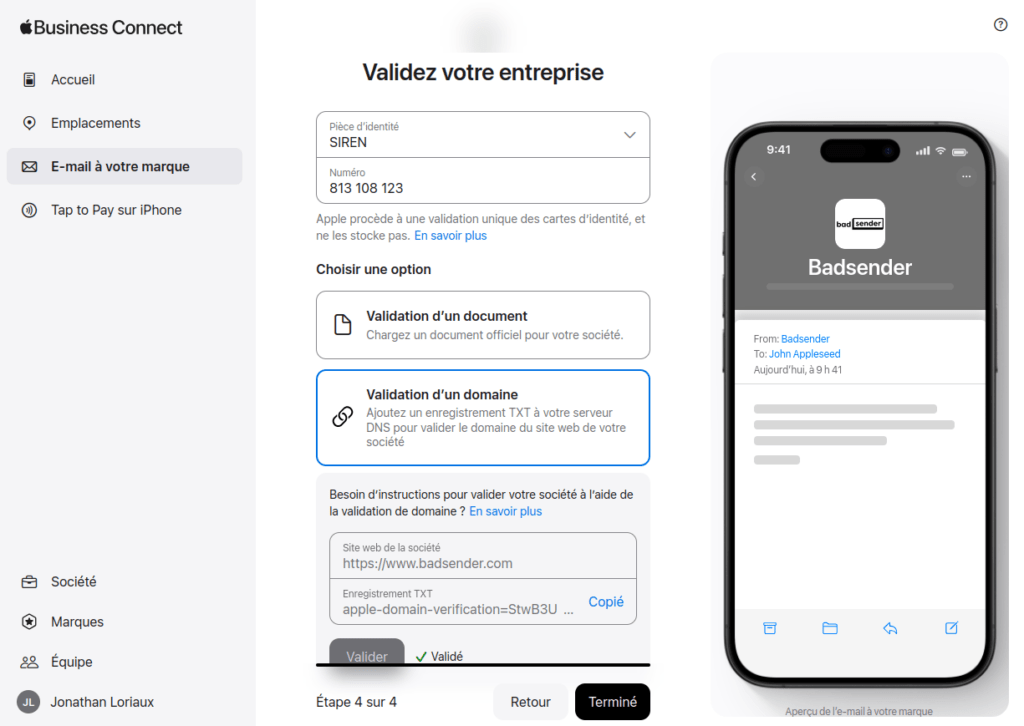
Step 6: Wait for validation
That's it! Now all you have to do is wait for the domain to be validated, which can take up to 7 working days.
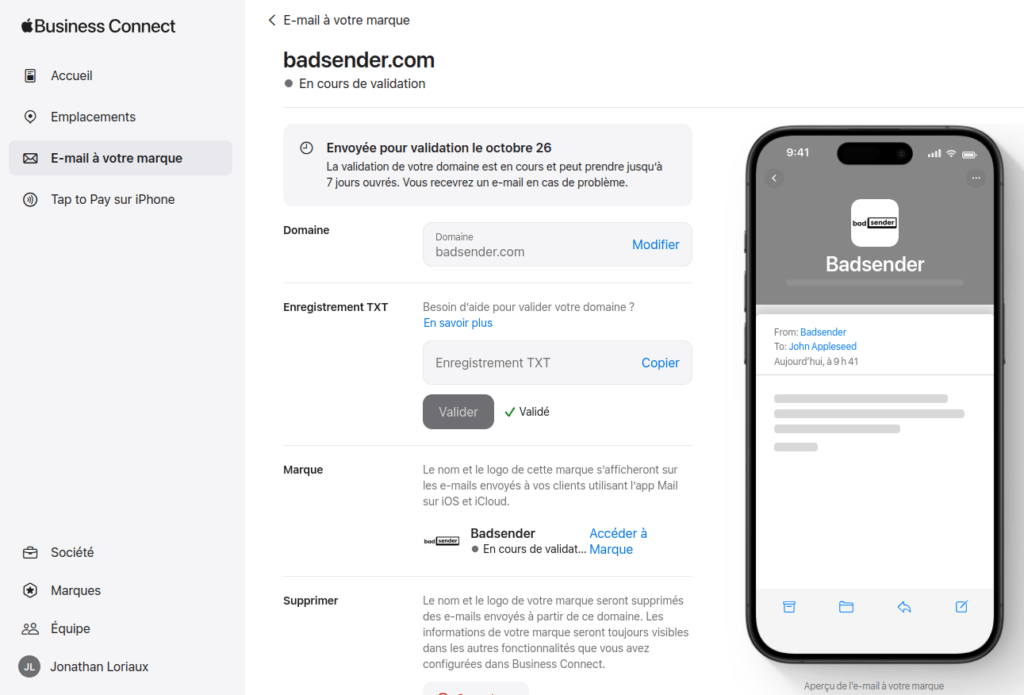
Some unanswered questions about Apple Branded Email
Will Apple Business Connect logos only be visible to users of iCloud e-mail addresses?
We'll certainly have a very quick answer on this subject. Because if the technique is limited to iCloud users, this greatly limits the scope of the feature. This would mean that if you use a Gmail e-mail address with Apple Mail, you won't see the logos (unless the brands have configured BIMI). To be continued.
And when will Apple Branded Email be available?
That's right! When is Apple Branded Email coming? The Apple Business Connect interface states that the feature will be available "later this year".
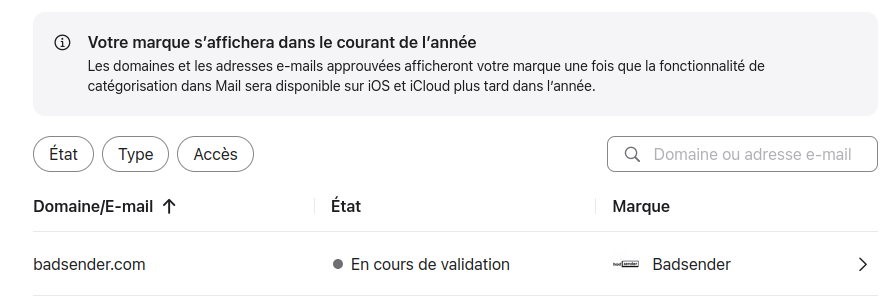
If I set up BIMI and Apple Branded Email at the same time, which logo will be used?
For the moment, no clue. We'll have to wait and see (with different logos) when the feature becomes available to the general public.
If you've found an answer to one of these questions, don't hesitate to contact us. contact us to tell us 😉
Frequently asked questions about Apple Branded Email
At what level does the Apple Branded Email logo apply?
You can register a logo for your main domain (e.g. mybrand.com) or for a specific sub-domain (e.g. email.mybrand.com). If no specific logo is registered for a sub-domain, the logo of your main domain will be applied to it.
Resources to find out more about Apple Branded Email
Apple documentation
- Prepare in advance: https://support.apple.com/en-au/guide/apple-business-connect/abcb761b19d2/1.0/web/1.0
- Check your company in Apple Business Connect : https://support.apple.com/fr-fr/guide/apple-business-connect/abcb0a72971f/web
- DMARC requirements for Apple Branded Email : https://support.apple.com/en-au/guide/apple-business-connect/abcb22cbade5/1.0/web/1.0
- Configuring Branded Mail in Apple Business Connect : https://support.apple.com/en-au/guide/apple-business-connect/abcb28ad2a2d/web
Other resources
- Spam Resource article: https://www.spamresource.com/2024/10/apple-business-connect-is-it-bimi.html
- Article from The Verge: https://www.theverge.com/2024/10/16/24272053/apple-brands-stamp-emails-calls-iphone
Leave a Reply