When it comes to producing emails, there are many options open to us. Produce them in-house from A to Z, have them produced externally by an agency or freelancer, or go through a drag'n drop email design tool. The latter is becoming increasingly popular, as it offers many advantages. However, there are many more, and we're going to take a look at them together.
Live ! Email Builders: what's the difference?
In this live show, we explore the major differences between stand-alone email builders and those integrated into routing tools. Olivier Fredon answers questions from Marion Duchatelet :
- What are the main differences between integrated and independent email builders in terms of handling?
- Are all email builders integrated into routing tools the same?
- Are all independent email builders the same?
- What can you do or not do with either?
- What are the limits to be taken into account, which could pose real difficulties for campaign designers?
- What's the budget for each tool?
- How many emails does a freelance email builder need to become profitable?
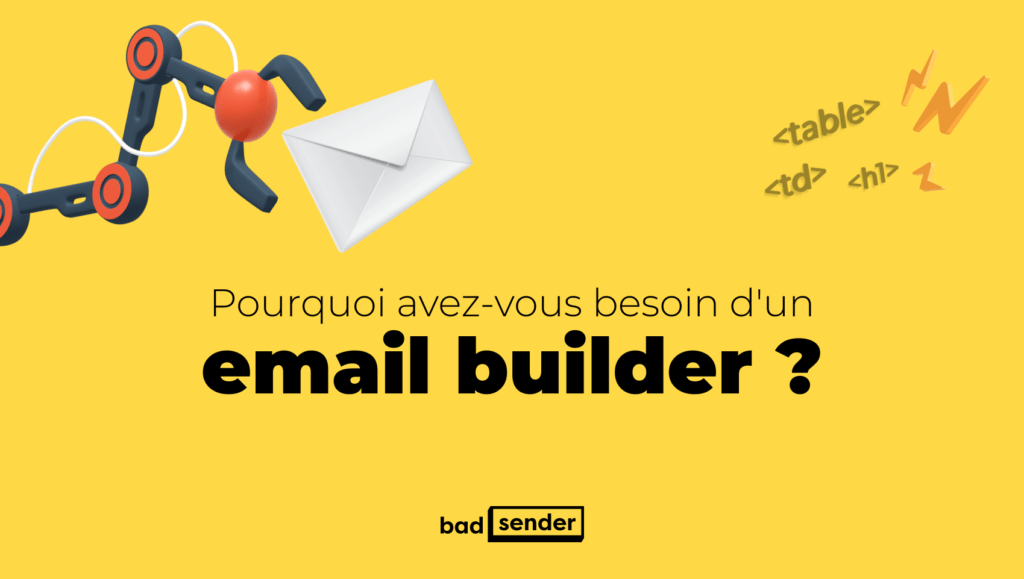
Why do you need an email builder?
The answer is simple: to unleash your email marketing strategy!
- The email builder allows you to empower your CRM and marketing teams on the entire creative process: from brief to dispatch. No more endless back-and-forth and frustrating delays between departments.
- The email builder promotes smooth, efficient collaborationThis limits the tensions linked to different objectives and conflicts of priorities and schedules.
- The email builder offers unrivalled responsiveness. Do you have an idea for a campaign or an urgent subject to deal with first thing in the morning? Create and send your email without delay.
- The email builder allows you to control your budgets. Even if the set-up and subscription costs are significant, try calculating the time spent by your teams to produce a single email! You can free up skilled resources and budget for tasks that are more valuable to your business. It's a real saving in the long term.
Bonus: it also works if you work with external freelancers or agencies. - The email builder democratizes email design. It offers an accessible creative framework, with no need for technical skills. No more need to code in HTML and CSS to create quality responsive emails. It also offers integrated, easy-to-use image-editing tools.
In a nutshell, an email builder is your assurance of email production faster, more economical and more creative. It unleashes the potential of your marketing and CRM teams, boosting your emailing strategy.
It is THE solution for industrializing your email creations.
You may be wondering whether you're in a position to exploit the potential of an email builder, so let's get right to it.
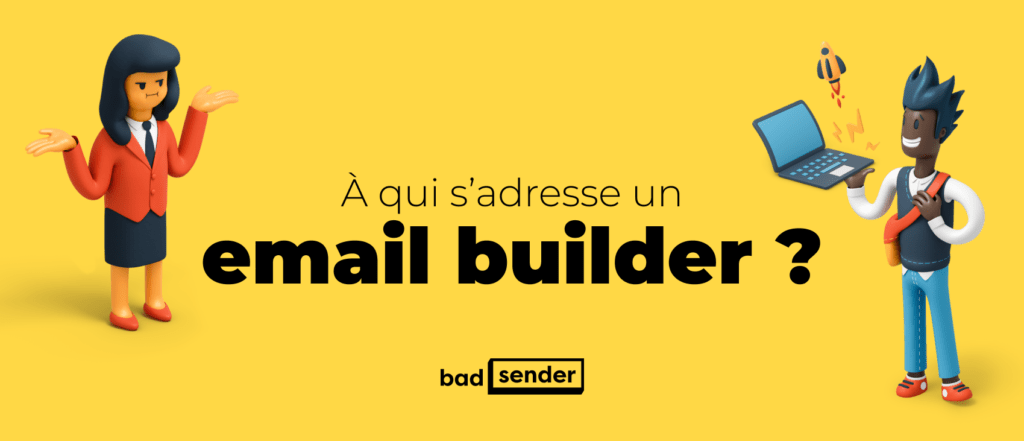
Who's an email builder for?
It's a versatile tool at the crossroads of several professions. It is aimed at several profiles within a company:
Marketing team
- Designs and executes commercial email campaigns
- Analyze campaign performance to optimize future communications
It will therefore be able to use the email builder to create all newsletters, promotional emails and internal communications. All this while easily challenging your own creations and adapting them for A/B testing.
CRM (Customer Relationship Management) team
- Leverage customer data to create targeted, relevant campaigns
- Manages customer relations, loyalty, complex campaigns and marketing automation
The email builder can be used to create personalized emails with conditional and personalization directly in templates. Handy for updating transactional emails or testing new scenarios.
Editorial team and writers
- Manage newsletter content in the sense of newsletters, articles, guides, tips, etc.
- Guarantee the editorial line and the framework of email writings
Editors can enter content directly from the builder as with any word-processing tool. No need to go through integration and HTML code.
Bonus: it also works for translators, who can easily internationalization of emails.
Designers
- Create and guarantee the group's visual identity
- Ensure that emails reflect the company's brand image
They use the email builder to create coherent designs and meet the visual codes expected for each type of campaign. They can thus create a library of email templates easily reused by CRM and marketing teams. They are responsible for the design of the emails that come out of the email builder.
Integrators
- Traditionally responsible for HTML coding of emails
- Can concentrate on more complex, higher value-added tasks
With an email builder, they can intervene on specific needs after HTML code export. Like integrating dynamic content from external sources. Their role is evolving towards tool configuration and optimization. They can also turn to front-end development.
The email builder democratizes email creation by enabling non-technical profiles to produce professional communications. It encourages collaboration between teams and speeds up the production process.
In short, the email builder is designed for anyone involved in a company's digital communications strategy, whether an expert or a novice in email creation. It's a tool that adapts to the needs of each user, promoting efficiency and creativity within teams.
Wondering which email builder to choose? Perhaps the one offered by your campaign management tool? Let's see if it's worth it!
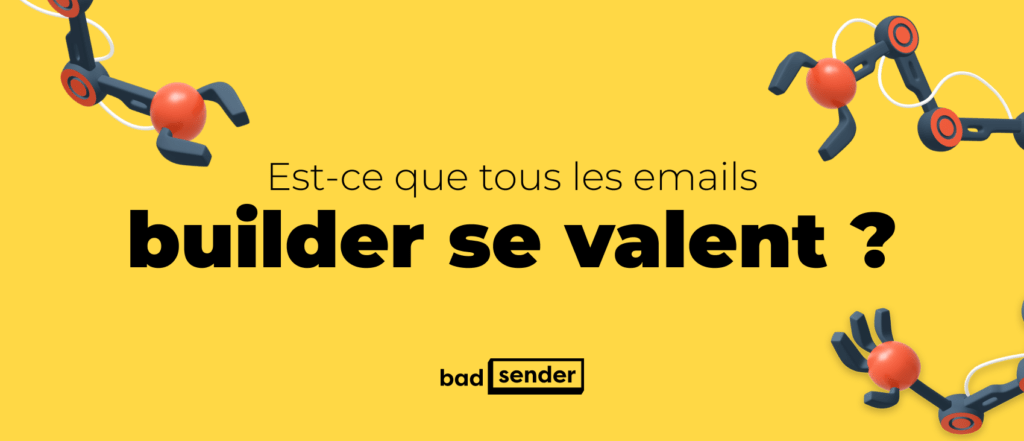
Do all email builders work in the same way?
Need help?
Reading content isn't everything. The best way is to talk to us.
TL;DR: No
When it comes to choosing an email builder, it's important to remember that not all email builders are created equal. It's not that one is better than another, it's just that they meet different objectives.
First of all, there are two main families: the email builders offered by your routing tool and the independent email builders.
Email builder integrated with campaign management tools
Advantage: A unique ecosystem, avoiding the multiplication of tools and user accounts. As a result, there's no need to adhere to each production stage, and you can access your CRM data directly from the builder.
Disadvantage: No specific templating requirements. All advertisers use the same types of content and the same level of options to create their templates. All this in a tool that is not always adapted to emailing and its specificities.
Not all are created equal. If you already have a campaign management tool, the question of choice may not arise. On the other hand, if you're considering a new router, take the time to test the builder it integrates.
Independent email builder: a tool dedicated to design only
Advantage: specialized in templating for email, cross-platform (connection and export to several routers possible, flexibility for migration), knowledge and fine-tuning of email opening environments
Disadvantage: Adds another tool to your marketing stack, with a dedicated budget.
Finally, for each of these email builder families, the design approach can be completely different, with opposing template philosophies.
Blank template :
- Advantage: Total creative freedom. You start with a blank sheet of paper
- Disadvantage: Without design culture and knowledge, the result can look amateurish, and branding as a whole suffers the consequences. Not to mention the time involved
Clearly aimed more at designers and/or integrators. Marketing teams or copywriters can quickly feel lost when faced with alignment and layout grid management problems.
Template bookshop :
- Advantage: Quick to set up. You make your selection from a library of existing "ready-to-use" models (but beware: the best quality models are often not free).
- Disadvantage: The risk of "déjà vu" templates, requiring extensive adaptation in order to apply your visual identity
Charted template :
- Advantage: Respect for brand identity, identification and memorability to enhance brand awareness. Production speed and ease of use for all user profiles
- Disadvantage: May seem limiting in approach, must evolve with your communication needs and graphic charter
Your choice of email builder will depend heavily on the tools you already have in place, your internal resources and skills, and the respect you wish to show for your graphic charter.
Design bonus point
Even when creating templates, distinctions can be made. We often speak of "blocks", but this vocabulary varies and doesn't mean the same thing in every builder, here are some questions to ask yourself :
- Do I place content one by one in a structure (1, 2 or 3 columns) to create a block from scratch?
- Do I manipulate a set of pre-assembled contents (image + text + button) that form a block?
- Can I save content configurations to create a library of reusable blocks?
Now you understand that we're getting into a little more technical considerations, which have a direct impact on the creation of campaigns, as well as on the profile and skills required.
An integrated email builder with blank templates can be ideal for autonomy if you have in-house designers. Whereasan independent builder with charted templates will ensure brand consistency while offering greater flexibility with your current or future production tools for your marketing teams.
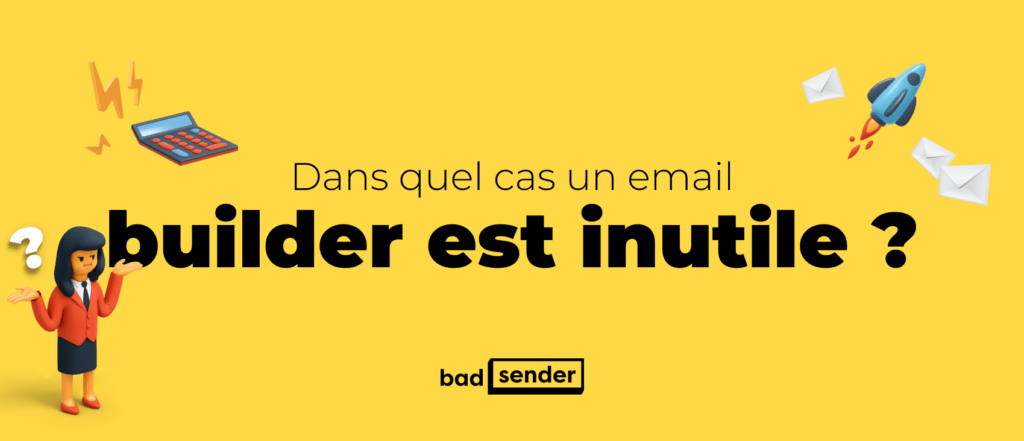
When is an email builder useless?
If you recognize yourself in one of the following situations, save your precious time and stop looking for THE builder of your dreams:
- you have a low campaign volume to be produced per month and your router doesn't offer a builder (hint: more than 5 emails to be produced per month, ask yourself the question again)
- you already have a Master's degree HTML email template and are autonomous enough to manipulate code and change content
- you need a extensive customization which quickly outstrips the capabilities of independent email builders, and your campaign management tool doesn't offer one.
- you have a team of developers specialized in HTML email who can create bespoke emails more efficiently using a development framework
- your emails require advancedinteractions and animations that email builders have difficulty handling
- you have an ultra premium and want a real art direction for each email product
- you wish to outsource a maximum number of tasks to a team of expertsIt doesn't matter what the production methods are, as long as the results are there.
- your company has stringent safety requirements that do not allow the use of external tools
- you work in a highly regulated sector where email content has to go through a rigorous approval process, which could be more complicated with an email builder
- you don't care about rendering and compatibility with the different mailboxes, continue to code your emails like a website or an app without taking into account the constraints of the medium (this is really bad, don't do it)
- you make full-image e-mails (you're going to have to take a serious look at the basics of your practices)
This list is not exhaustive, so please feel free to add to it by commenting.
Of course, as you know, Badsender publishes a independent open source email builder : LePatron. On the other hand, we prefer to offer solutions tailored to advertisers' production needs. So we propose THE solution based on the teams, design and tools already in place.
That's why we regularly test and support other email builder solutions. Don't hesitate to read our detailed articles about them:
- Brevo's email creation tool
- Layout the Sarbacane email editor
- Emarsys drag'n drop email builder
- Hubspot and its email creation software
- Mailchimp for newsletter creation
- Pardot lightning the new Pardot email builder
- Mailrose Place a French email builder to discover
- Stripo: THE emai model builder
And many more to come! Let us know if you have any in mind and what you think.
Leave a Reply