As a communicator, marketer or entrepreneur, you send emails. Even if the email deliverability is a complex and technical subject, you need to be able to quickly identify any potential delivery problemsbecause you are the guarantor of your campaigns.
This article will give you the keys to mastering the essential technical parameters to be configured for deliverability, and the marketing practices that are indispensable for guaranteeing proper delivery of your emails.
Our goal is simple: enable you to carry out your first checks independentlyYou don't have to immediately contact your IT department or your e-mail solution. You only need to contact them if you detect an anomaly during this initial diagnosis.
Note: Good deliverability relies above all on the application of good marketing practices. But there are also technical parameters to be mastered, without which the language of the deliverability expert will remain gibberish.
How do you find the right technical parameters?
You will need two main items:
- Access the SMTP header of one of your email campaigns. Read this article to find out how to find the SMTP header of your e-mails. It's very simple. No need to worry.
- Access the tools listed below, mainly MXToolbox. They are free of charge. Don't worry 😉
These tools will give you an initial overview of the technical parameters that are present, missing or incomplete.
List of technical deliverability parameters to check
Here are the essential technical parameters to check when sending your emails. Their level of importance varies according to messaging requirements. We've listed their priority levels to help you prioritize your actions.
Email authentication
Importance: High
Check the following points for email authentication:
- The signature
SPFmust be set topass. - The signature
DKIMmust be set topass. - The signature
DMARCmust be set topassand a policyquarantineorreject.
These three email authentication methods can be checked directly in the SMTP header of your newsletters.
I recommend using a Gmail address to display the SMTP header. Its interface is clearer than that of other messaging services. In the example below, we see that the signatures are indeed in pass.
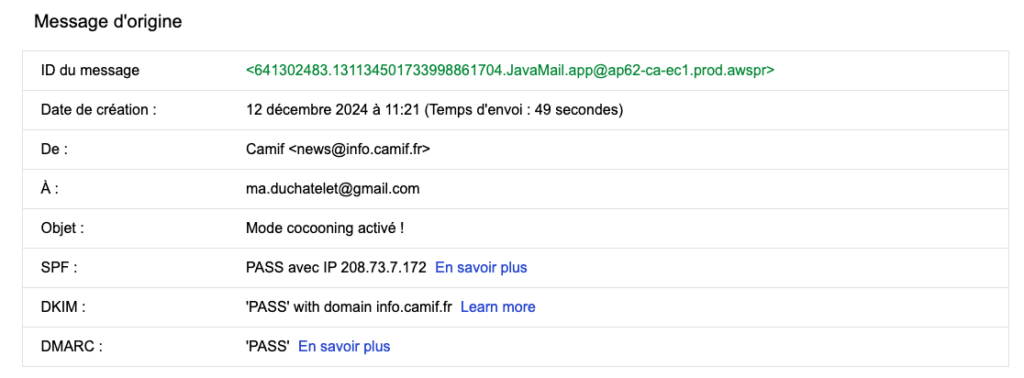
Otherwise, search for "SPF", "DKIM" and "DMARC", and make sure you see the word pass.
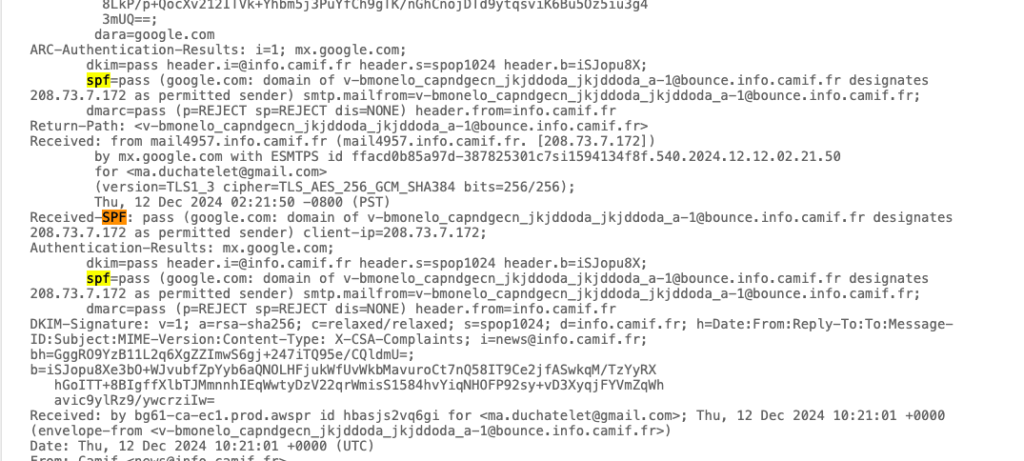
DMARC in p=QUARANTINE or p=REJECT
Importance: High
To check your DMARC policy, look at what it says next to DMARC. Here, a restrictive policy is applied.
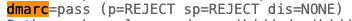
BIMI must be configured
Importance: Medium
BIMI is a technical specification that establishes a secure link between your brand and your domain name. Its main advantage: it automatically displays your logo next to your sender name in inboxes. A feature worth configuring!
To check the configuration, go to MXToolboxenter your sending area (the part after the @ in your sender address, for example news.greez.com) and select "BIMI Lookup". A red cross indicates that BIMI is not configured. In this case, we recommend that you deploy BIMI without delay!
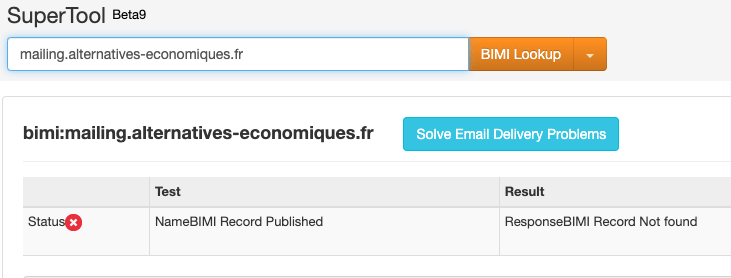
Alignment of sending domains
Importance: High
The domains of the following addresses must be aligned:
- The address domain
From:or sender address visible to your recipients. In general, you know your sender address. Example: yesreply@news.greez.com - The address domain
MAILFROMorReturn-PathThis is the domain name of the server from which your e-mails are sent. This address is also known as the "e-mail envelope" or "return address". It is generally used by messaging services to return bounces. It is not directly visible to the recipient, nor to you. You'll have to look for it in the SMTP header. To check, search forMail FromorReturn Path. In general, you will find a strange address ending in@bounce.news.greez.com(but sometimes it's exactly the same domain as the From: address).
Addresses From and Mail From can be strictly identical (=strict alignment) or slightly different (flexible alignment), depending on your router configuration. It doesn't matter if they're slightly different, just that both domains contain the same domain part, as best explained in this visual.
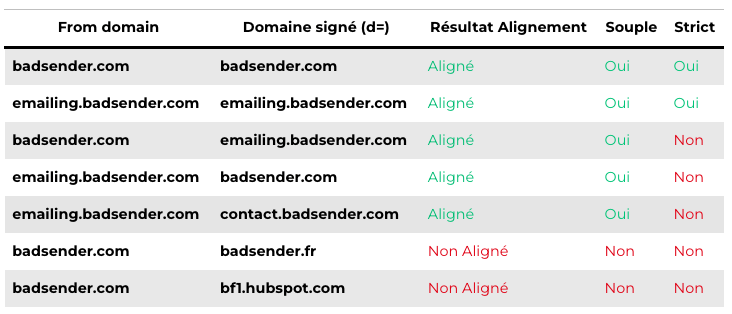
The address domain From: must be signed by at least one of the DKIM signatures.
Search DKIM-signature in the SMTP header, and see if you can find your sender address.
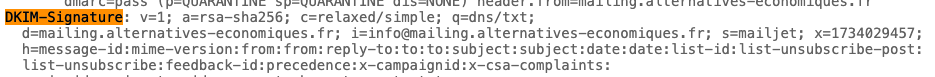
Reverse DNS & PTR
Importance: Medium
PTR (or Reverse DNS) registration
Check that your sending IP address (found in the SMTP header) refers correctly to a domain (this is called Reverse DNS). And if this domain refers to the same IP address.
To find your sending IP address, once again it's easiest to use Gmail's SMTP header. You'll find it in the SPF line. In our example, it's 208.73.7.172
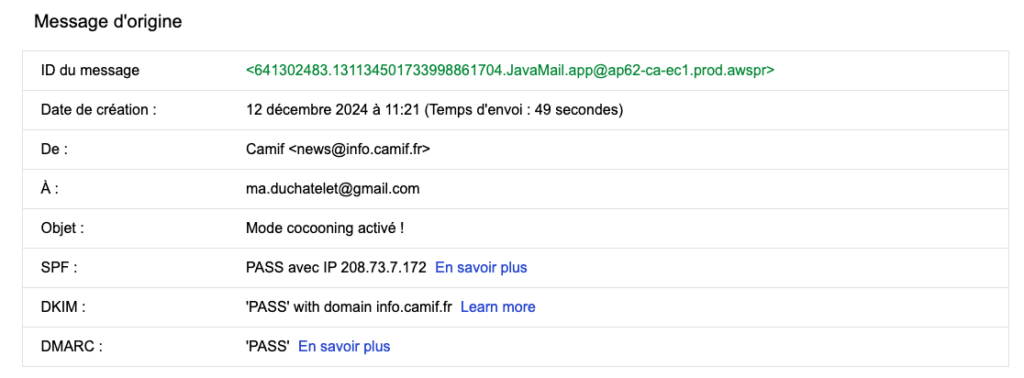
Use the MXToolboxEnter your sending IP address and select "Reverse Lookup".
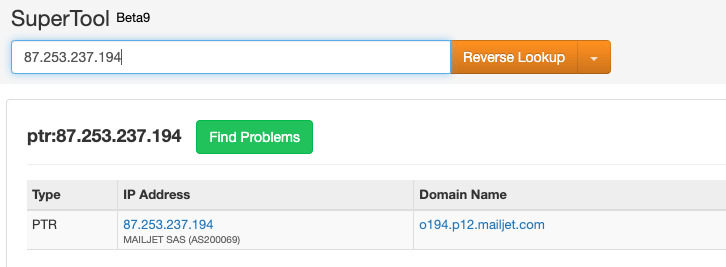
In the example above, the IP address refers to the domain o194.p12.mailjet.com. Then click on this domain and check that it refers to the same IP address, here it's correct :

Custom DNS
Importance: Medium
Make sure that the Reverse DNS domain matches your sending domain. In our example, the domain found should not end with a generic domain such as mailjet.combut by your main domain, so greez.com .
WHOIS
Importance: Low
Check that the WHOIS of your main domain is not anonymized. Type your main domain (often the domain of your website, for example greez.com in the MXToolbox (by choosing "Whois Lookup" from the orange button menu). In the results table, you must have at least a name and a postal address visible. In our example below, this is correct.
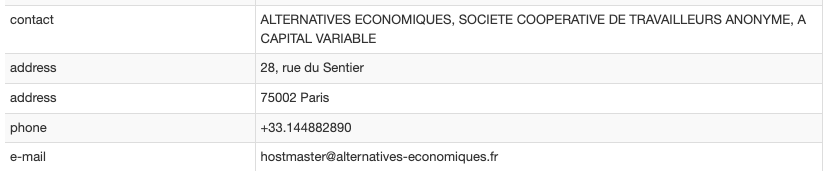
MX recording
Importance: High
It is imperative to set up an MX recording in the Mail From. In general, for simplicity, we put an MX on both domains From and Mail From if they are different. Use MXToolbox to check the presence of this record. In the example below, this is correct.

Technical addresses (postmaster, abuse) and reply-to address
Importance: Medium
Addresses postmaster and abuse are mandatory for all domains. They must be active, monitored and processed.
Postmaster addresses must be available, monitored and processed.
To check, simply send an email to postmaster@domaineprincipal.com (example postmaster@greez.com) and postmaster@sous-domaine.com (example postamaster@news.greez.com) If you receive a response, this confirms that the postmaster addresses are active. If you receive a bounce, this is not good.
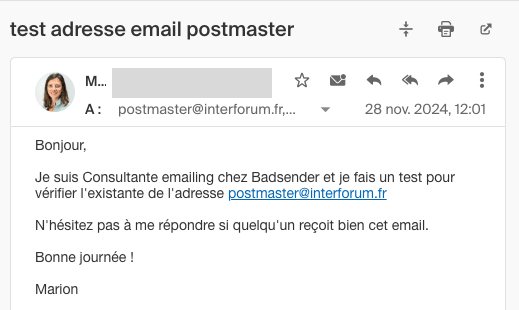
Abuse addresses must be monitored and processed.
You can also send an email to abuse@domaineprincipal.com and another at abuse@sous-domaine.com. A response confirms that the address is active. If you receive a bounce, it's no good again.
LThe reply-to address must be existing, monitored and processed.
In general, you know your response address because you, the marketer, set it up in your routing tool. If you don't know it, look for Reply-To: in the SMPT header. To check whether it is being monitored and processed, send a test e-mail. If you receive a response, you're in the clear.
The address Reply-To is not required if the address From is able to manage responses. This is good marketing practice rather than a deliverability requirement. With a reply-to address like hello@greez.com or yesreply@badsender.comyou encourage your readers to respond and start a conversation with you, unlike a reply-to address like noreply@badsender.com. If your readers respond to your newsletters, it's an excellent signal for your reputation. So why deprive yourself? Read our recommendations for a good email response address.
List-Unsubscribe
Importance: Medium
List-unsubscribe is a complementary method to your classic unsubscribe link. It will enable any reader to unsubscribe directly from your communications without having to use the classic unsubscribe link found in the footer (and/or header) of an email.
Presence of list-unsubscribe field in SMTP header
Check that you have the fieldlist-unsubscribe: in the SMTP header of your email. Following this field, you must have a URL (which is mandatory) and an email address (which is optional). In the case below, we have both. This is perfect.
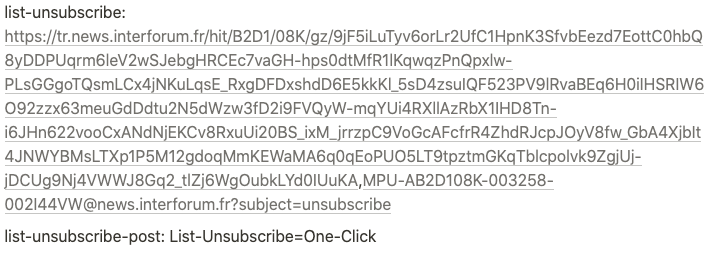
Presence of list-unsubscribe-post field in SMTP header
Check for the presence of a list-unsubscribe-post:List-Unsubscribe=One-Click in the SMTP header. This is the famous one-click unsubscribe feature made mandatory by Yahoo! and Google.
Aligning the domains in your email with your sending domain
Importance: High
The image hosting URL must be consistent with your sending domain.
To check, right-click on an image in your email, select "copy image address" and paste it into a document. The URL should start with something like images.greez.com If your image hosting domain is strictly different, you'll need to either host your emails on one of your own servers, or delegate a sub-domain to your router.
The link tracking URL must be consistent with your sending domain.
To check, right-click on a button in your email, select "copy link address" and paste it into a document. The URL should start with something like redir.greez.com or tr.greez.com
The opening tracking URL must be consistent with your sending domain.
To check, download the source code of your e-mail and locate the last image at the bottom of the code. This is the domain found in the src="" attribute. The height and width of the image are normally zero in a tracking pixel.
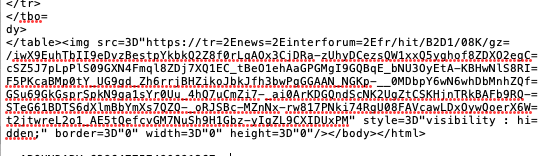
Checking blocklists
Importance: High
Your IP address must not be on a blocklist
To check whether your sending IP address is on a blocklist (formerly known as a "blacklist"), enter your sending IP address (found in the SMTP header as explained earlier in the article) and select "Blocklist Check" from the tool's orange button. MXToolbox.
There are several blocklists, and those displayed in the MXToolbox are the most important, especially Spamhaus, which is very rigorous. The main IP-based blocklists are : Spamhausspamcop, sorbs, barracuda.
Important: never pay to get off a blocklist - it's bound to be a scam!
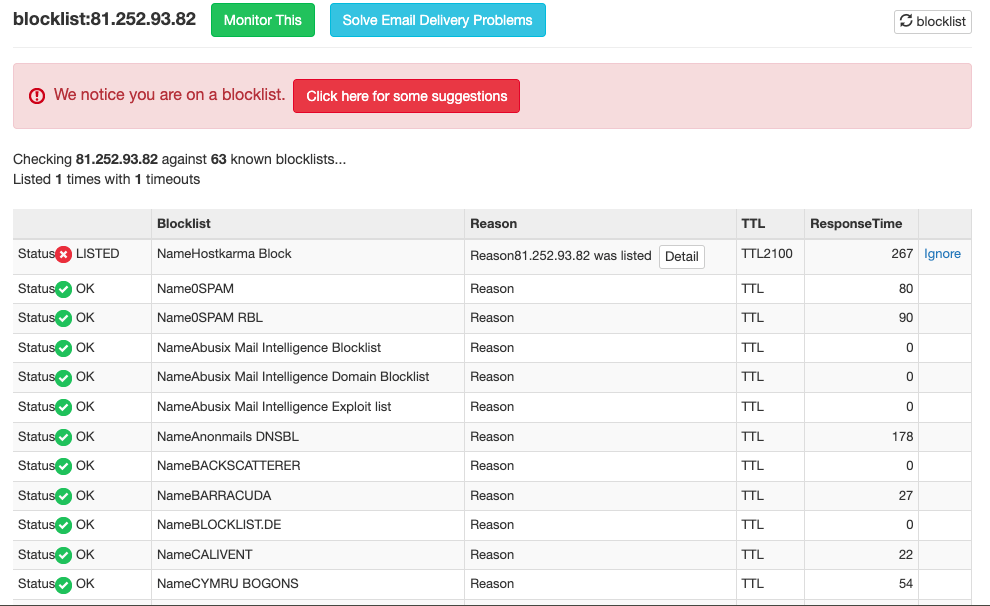
Your domains must not be on a blocklist
To check whether your sending domain is on a blocklist, enter your sending domain and select "Blocklist Check" from the orange button on the tool. MXToolbox. The main blocklist based on the sending domain is SpamHaus.
Other blocklists monitor the domains present in your email content: surbl, uribl, Invaluement.
For a complete check, enter the following in the tool MXToolbox the domain of your links, the domain of your image host and your tracking domain (as explained in the previous paragraph). Select "Blocklist Check" from the orange button. If all the results are green, your domains are not on any blocklist.
Our conclusion on technical parameters
We hope this list will help marketers in their efforts. Please note that respecting the technical parameters alone does not guarantee delivery of your emails to the main mailbox. However, it is an essential prerequisite. Combined with good marketing practices, it enables you to prove your identity and demonstrate to ISPs (Internet Service Providers) the legitimacy of your communications. We remind you that marketing practices, rather than technical aspects, are often responsible for deliverability problems.
Marketing parameters to check for successful delivery
Note: To improve your reputation as a sender, focus on the signals used by spam filters: reduce spam complaints, bounces and deletions before opening, while increasing opens and clicks. Maintain stable unsubscribe rates. Above all, it's your marketing practices that determine your reputation.
Your unsubscribe link prominently displayed
Importance: High
The unsubscribe link should ideally be present in the footer and header of the email. Don't hide it!
- Use a font size of at least 12 px.
- Avoid low contrasts (e.g. dark gray text on a light gray background).
- Don't place your unsubscribe link behind vague phrases like "click here". This does not comply with good accessibility practices. Insert your unsubscribe link behind clear text like "Unsubscribe".
Objective: minimize the risk of spam complaints, let people go who risk becoming inactive.
Active consent
Importance: High
Even in BtoB, and even with active customers, where opt-in is not legally required, it is preferable to communicate only with contacts who have given informed consent. Read this article to find out how to communicate with non-opt-in customers.
Also make sure that the good quality of your collection and acquisition sources addresses - and that's often where the problems lie.
Objective: minimize the risk of spam complaints, get an engaged audience to click and open your emails. Avoid getting too many bounces if your collection sources are questionable.
Put your inactive e-mail addresses on hold
Importance: High
Putting inactive addresses on the back burner is theone of the first actions to boost your open and click-through rates. In this way, you demonstrate to messaging services that you're sending mail to contacts who really want to receive your communications. Read this article to find out more. how to manage your inactive e-mails.
Objective: prove that your audience is engaged.
Dissatisfaction rate below 10-20%
Importance: High
When the number of unsubscribes exceeds the number of clicks, your campaign is clearly unappreciated and even counter-productive. Aim for a dissatisfaction rate of less than 10-20 %.
The dissatisfaction rate is a valuable indicator for identifying problematic campaigns. The aim is not simply to measure these rates, but to identify and eliminate or rework campaigns and scenarios that don't work.
It's easy to calculate - find out more how to calculate the dissatisfaction rate of your e-mail campaigns. Just do it!
Objective: reduce the risk of spam complaints and unsubscribe peaks.
Stable open click rates by destination
Importance: High
Consult your routing tool to analyze your statistics by destination (or by sending domain). Rates similar to your usual average indicate good deliverability. On the other hand, a significant drop in performance for a specific destination suggests that your e-mails are probably classified as spam or blocked by the messaging service.
In the visual example below, we can see that emails are not delivered to the Microsoft destination (domains in outlook.commsn, hotmail and co)
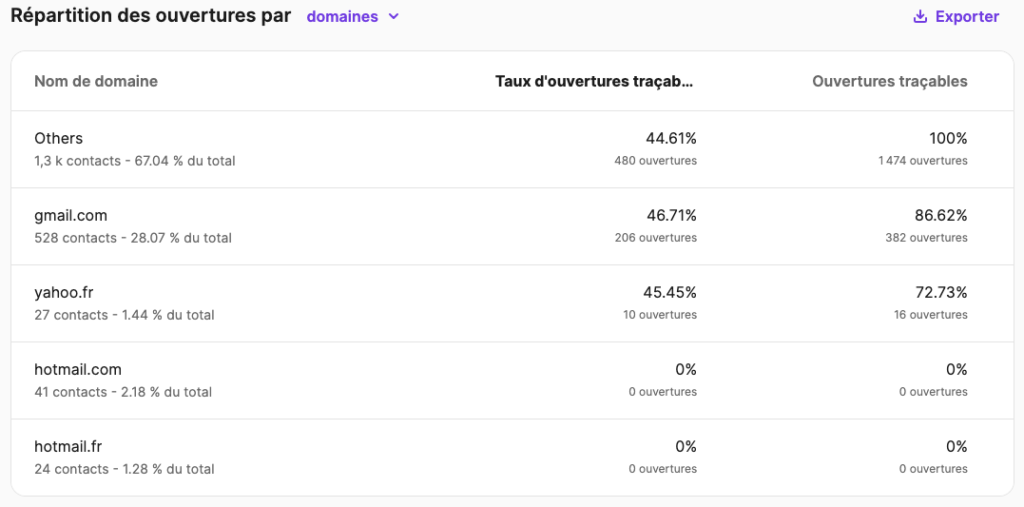
Knowing the problematic destinations can give you a clue as to the reason for spamming. Spam filters in French mailboxes activate if there are a lot of bounces or complaints, whereas spam filters in American mailboxes activate more if there are a lot of bounces and complaints, but also a low open and click rate.
Maintain complaint rate below 0.1 %
Importance: High
This data is generally available directly from your routing tool, but is not very reliable. A much more reliable source is to analyze Gmail complaint rates, where you can check the number of complaints by configuring theGoogle Postmaster Tools. This tool also enables you to check the reputation of your IPs and sending domains. Setting it up is free, quick and easy.
Conclusion
As a marketer, this article provides you with a comprehensive summary of the essential technical and marketing parameters to monitor. If you detect an anomaly, we recommend that you alert your router and organize a three-way meeting between you, your router and the technical manager of your CRM tools to define a plan of action. Naturally, Badsender will be happy to support you in this process.
Leave a Reply